Edge Express
Use Edge Express to process payments directly in Open Dental.
In the Payment window, in the Credit Card Payment area, click Global Payments Integrated.
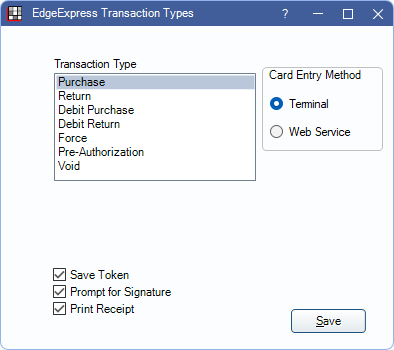
Alternatively, in Edit Insurance Payment, click Global Payments Integrated to process a Virtual Credit Card Payment.
Website: https://www.globalpaymentsintegrated.com.
EdgeExpress Transaction Types
Select the Card Entry Method, then choose a Transaction Type.
Transaction Types: Refer to the OpenEdge user manual for details on each type.
- Purchase: A standard credit card charge. See Credit Card Payment.
- Return: Credits the amount of the transaction to the card. See Credit Card Return.
- Debit Purchase: Only available for terminal transactions. Process a payment to a debit card. Requires debit PIN to be entered on terminal. Otherwise, use Purchase.
- Debit Return: Only available for terminal transactions. Process a refund to a debit card. Requires the card to be present at the terminal. Otherwise, use Return.
- Force: Not used.
- Pre-Authorization: Not used.
- Void: Reverse a sale the same day it was made.
Card Entry Method:
- Terminal: Use the terminal to process payment with a physical card.
- Web Service: Manually type in the credit card number and expiration date.
Save Token: Securely store a patient credit card number and expiration date in Credit Card Manage as a token for future use. Set the default in Preferences, Automatically store credit card tokens.
Prompt for Signature: Prompt patients for a signature on the credit card terminal before completing the transaction. Terminal must support electronic signature capabilities.
Print Receipt: Automatically print a receipt to the default receipt printer once the transaction is complete.
Click OK to continue the transaction.
Additional Resources
Related Links:

