Definitions: Certification Categories
Create Certification Categories to use with the Certification tool.
In the Main Menu, click Setup, Definitions, Certification Categories.
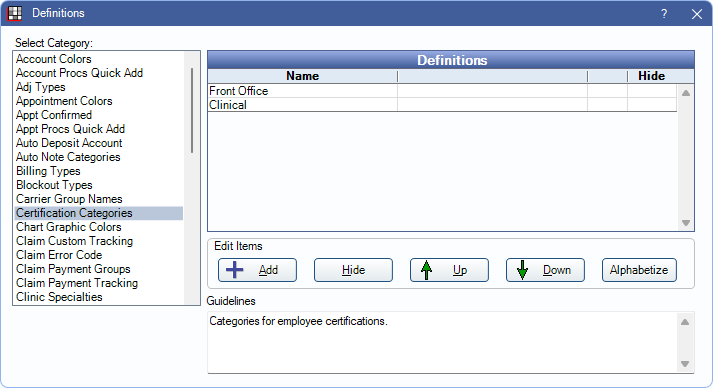
Certification Categories are useful when creating Certifications for office staff. This list is empty by default. Add certifications as needed.
Double-click an existing item or click Add to create a new item. The Edit Definition window opens.
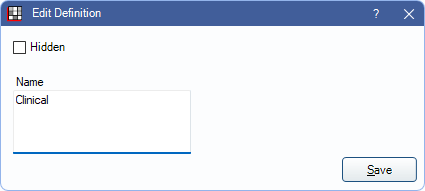
Name: Enter the category name.
Hidden: Check to mark the category as hidden.
Click Save to exit the window and keep changes.

