Statements
Statements for an individual patient or family can be generated from the Account Module. Batch statements can be generated from the Manage Module, Billing tool.
In the Account Module, click Statement.
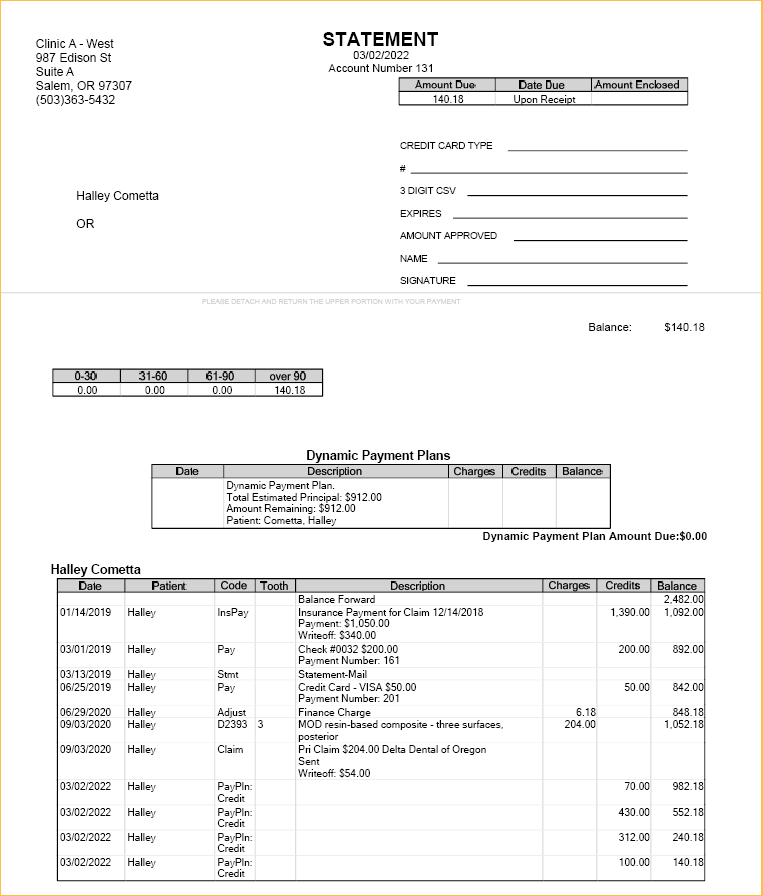
Statements use a customizable Sheets layout. Statements can be printed, emailed, or sent electronically.
Generating Statements from the Account
In the Account Module toolbar, click Statement, More Options.
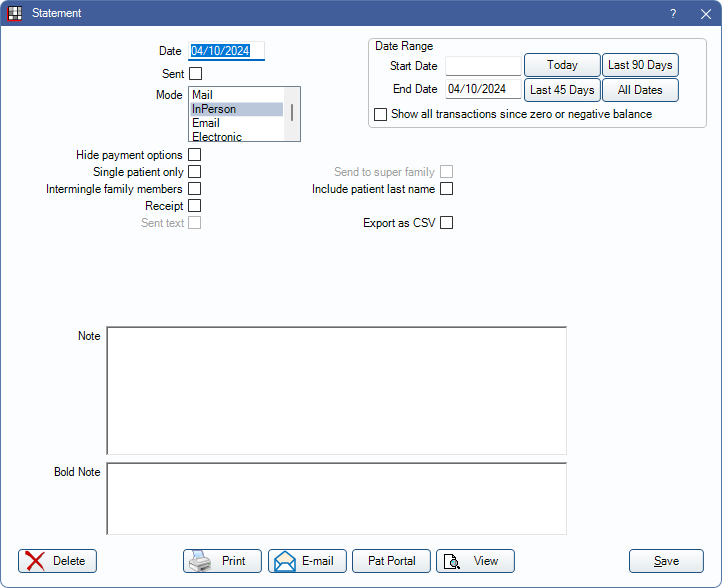
Different statement types can be quickly generated from a patient's account. This can be for a specific patient or the entire family.
You can choose from preset options or choose to customize a statement before generating. Preset options include:
- Statement: Generate a statement using the default Billing options.
- Walkout: Generate a statement that includes procedures, payments, etc. for the current day only. Useful to give patients after an appointment.
- Email: Generate a PDF statement attached to an email. Statements can be sent securely when using the Secure Email eService.
- Invoice: Generate a statement with a unique invoice number for selected production (e.g., procedures, adjustments, etc.) or the current day's procedures. Helpful to show total charges billed without payment information.
- Limited: Generate a statement for specific transactions or procedures.
