Billing
Batch billing can be run daily, monthly, or per the practice preference.
In the Manage Module, click Billing.
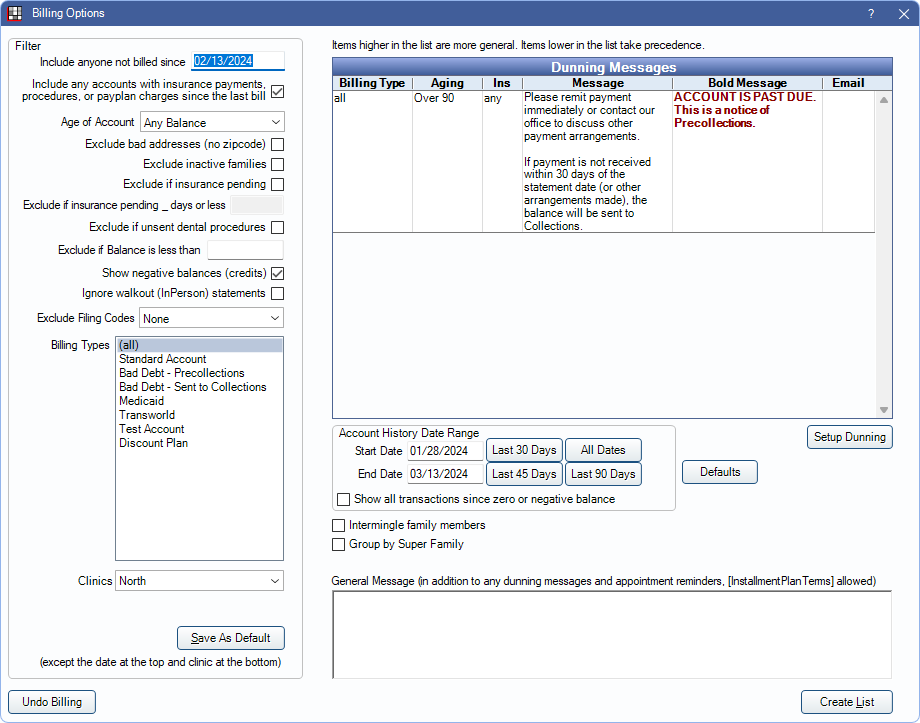
Billing Options
The Billing Options window is used to determine which families should receive a statement, what information is included, and additional messages.
![]() Also see our Billing Playlist.
Also see our Billing Playlist.
Filters: Before generating statements, billing options like age of account, billing type, and more can be set to determine which accounts are included.
Dunning Messages: This is customizable text that is added to statements. Messages can be assigned to various filters, so they only appear on certain statements (e.g., balance over 90 days).
Account History Date : Set a range to determine what itemized information is included on statements. A default can be customized.
General Message: Can be used in addition to Dunning Messages. These are included on all statements.
Billing List
In Billing, at the bottom, click Create List.
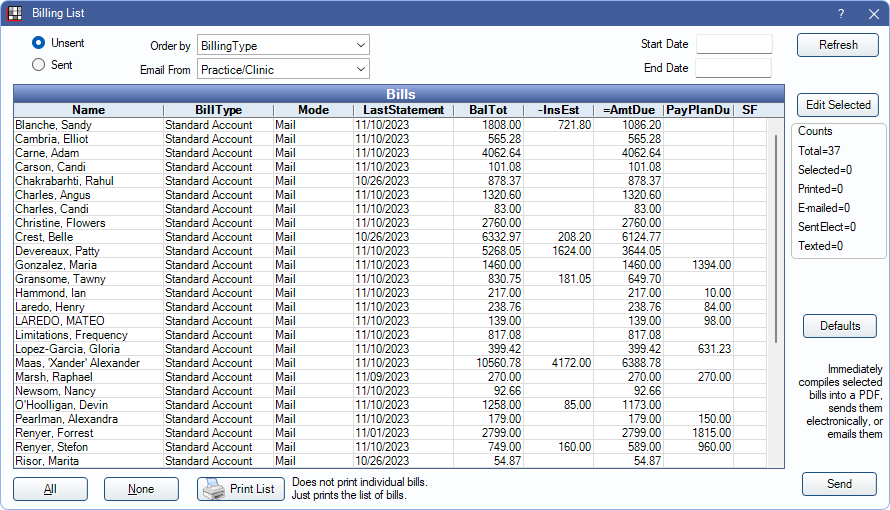
After setting Billing Options, the Billing List can be generated. Statements generated via the billing list can be printed, sent to an electronic billing processor, or emailed directly from Open Dental.
Any statements that have been generated but not sent or printed are listed here. Easily sort and filter bills to select only the bills you want to print or send. Statements can be previewed before sending. You can also view a list of sent bills.
