Patient Payments
Easily add and allocate patient payments or refunds from the Account Module.
In the Account Module, click Payment.

Open Dental is integrated with credit card processors to easily process and post credit card payments in Open Dental. See Native Payment Integrations for more information.
Open Dental is also integrated with CareCredit. CareCredit payments can be processed through Open Dental and are posted to the patient account.
![]() See our video: Entering Patient Payments Webinar
See our video: Entering Patient Payments Webinar
Processing Payment
You can enter payments received by cash, check, credit card, or other methods.
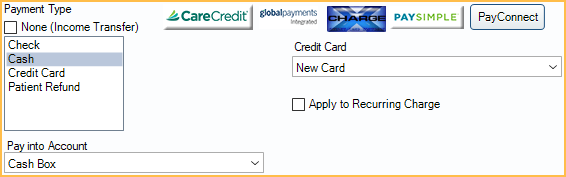
Payment Types: Determines the method of payment. These are fully customizable and used on reports.
Pay Into Account: Used with the Accounting feature, determine which account a payment is debited to.
Current Payment Splits
Payment Splits (paysplits) determine how a payment is allocated amongst procedures or other production.
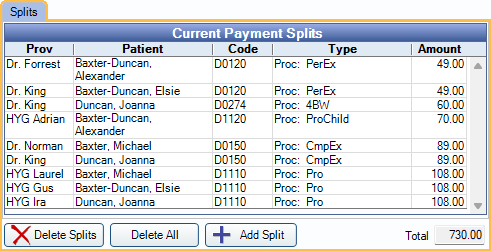
Paysplits affect reports, including which providers payment is attributed to. By default, paysplits are automatically created and allocated to selected procedures or using First In, First Out logic. Paysplit allocation settings, can be customized and individual paysplits can be edited as needed. A single payment can be split to multiple patients.
Outstanding Charges and Treatment Planned Procedures
See what charges are currently outstanding and view treatment planned procedures. These charges can be used to generate new paysplits.
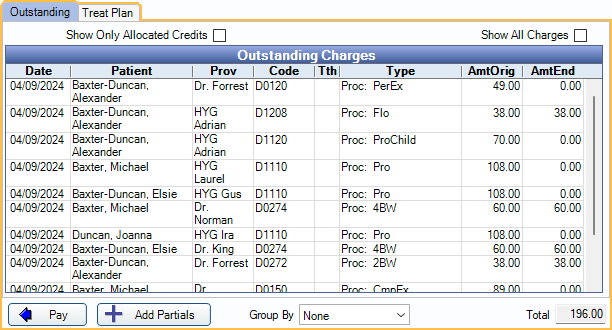
Outstanding Tab: Lists all adjustments, pay plan charges, and completed procedures.
Treat Plan Tab: View treatment planned procedures to attach to the payment. This prevents accounts from showing a credit when taking prepayments.
