Graphical Tooth Chart
The Graphical Tooth Chart visually displays the patient's teeth, as well as treatment that has been performed, is planned, or has been referred out.
In the Chart Module, at the upper left, is the graphical tooth chart.
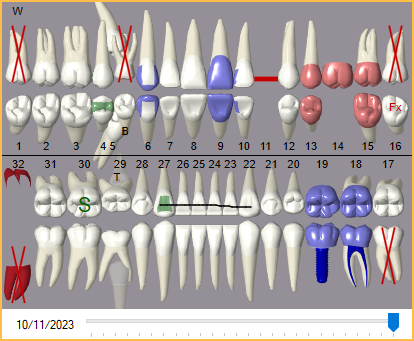
Easily drag the slider bar under the chart to show historical changes to the patient's tooth chart.
Tooth Numbering: Open Dental supports 4 different tooth numbering systems:
- Universal (Common in the United States, 1-32)
- FDI Notation (International, 11-48)
- Haderup (Danish)
- Palmer (Ortho)
Tooth Graphics:
- Teeth can be selected from the Graphical Tooth Chart to chart procedures from the Enter Treatment tab.
- Teeth can be marked as missing to hide them from the Graphical Tooth Chart.
- Teeth can be moved on the tooth chart for more accurate representation.
- Treatment graphics are determined by procedure code and can be customized.
- Colors are dependent on procedure status and can be customized.
- Additional annotations can be added using draw and text features.
