Replication Setup
Use the Replication Setup window when setting up servers for One-Way or Daisy Chain replication.
In the Main Menu click Setup, Advanced Setup, Replication.
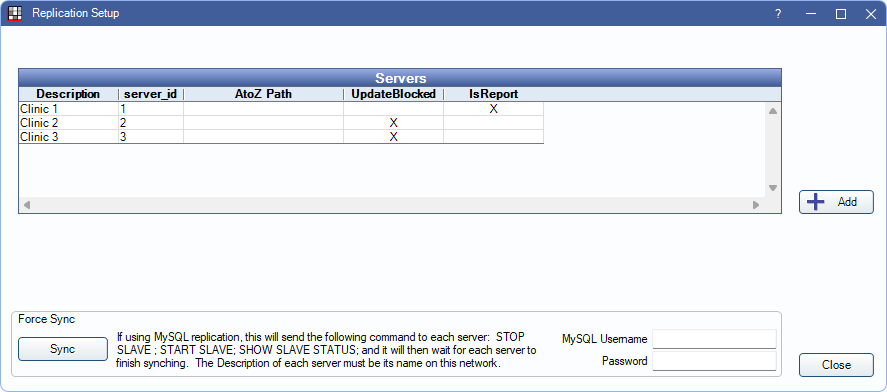
Setup servers for One-Way Replication or Daisy Chain Replication.
Also see:
Click Add to add a server, or double-click a server to edit. 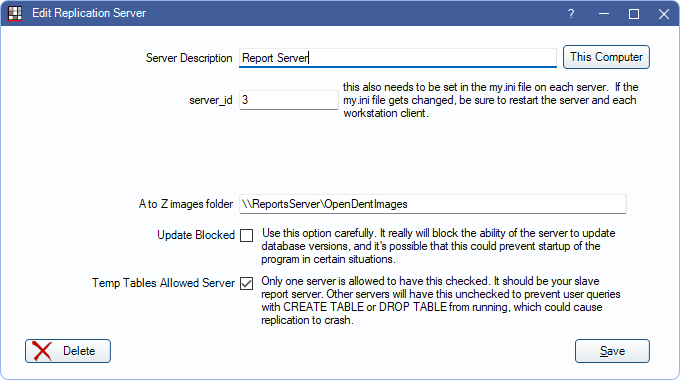
Enter the server information:
Server Description: The description of the server. This description can be changed but it should match your server name or IP address exactly. We recommend using the IP address to reduce possible DNS issues. Click This Computer to automatically enter the local computer's IP address.
server_id: Assign a unique server_id to each server. This ID will be specified in the my.ini file during setup. Each workstation can then use a query to identify which server it is connected to.
A to Z folders: Assign each server an A to Z folder. It can differ by server. This allows use of a folder in the local area network rather than one that's accessed across a VPN. This path will show in the Data Path window (Paths). You can enter multiple paths to the A to Z folders, separated by semicolon (no spaces). When Open Dental starts, the first valid path will be used. Keeping the A to Z folders synchronized between locations is up to the customer and requires additional software and expertise (see Folder Replication).
Update Blocked: Set whether an Open Dental software update can occur from this server. We recommend updating Open Dental from only one server and blocking updates from others.
- Checked: No workstation connected to this server will be allowed to initiate an update. This is typically checked for servers that are considered Replica or peripheral. It is possible that this could prevent startup of the program in certain situations.
- Unchecked: Workstations connected to this server can initiate an update.
Temp Tables Allowed Server: Flag the server as a IsTempAllowed replication server so it can run dangerous Queries such as those with CREATE TABLE or DROP TABLE syntax. These queries can cause replication failure so should only be run on IsTempAllowed servers. Only one computer can be a IsTempAllowed server. If another computer is already marked as the IsTempAllowed server, that setting is unchecked when checking Temp Tables Allowed Server on a different server.
Click Save to keep changes.
Sync Databases
Syncing databases will update all databases in the chain with new entries.
- Enter the MySQL username and password. MySQL Security
- Click Sync.
- Syncing databases will update all databases in a chain with new entries. This is for Daisy Chain configurations only and does not function for One Way configurations.
- Open Dental will use the text in the server Description as the computer name for each replication server. The sync will fail if the description is not a valid replication server computer name.

