ODMobile Settings
Determine settings specific to ODMobile.
In the ODMobile Menu, tap Settings.
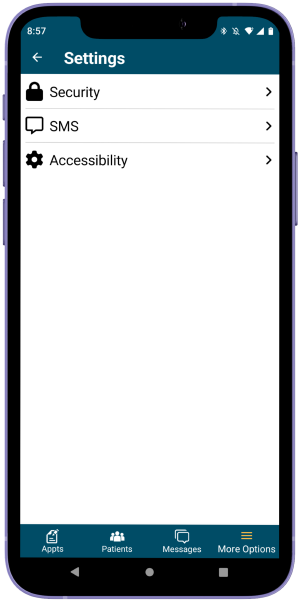
Settings are saved per Open Dental User.
Security
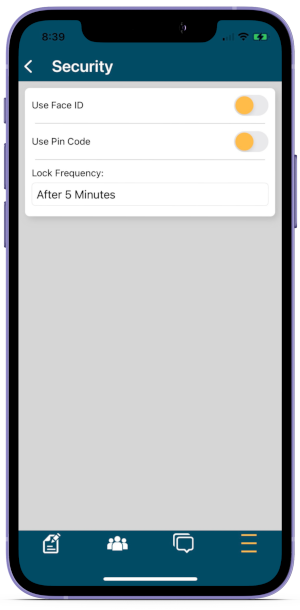
- Use Fingerprint/ Use Face ID: Options vary depending on device. Enable to use the fingerprint or face ID associated with the device to unlock the app.
- Use Pin Code: Enable to use a custom pin code to unlock the app.
- Lock Frequency: Determine when the app locks after a period of inactivity.
SMS
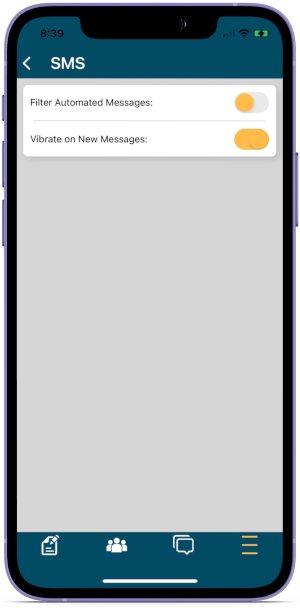
- Filter Automated Messages: Filter Automated Messages: Enable to filter Automated Messages and display message type only when viewing ODMobile Messages Conversations.
- Vibrate on New Messages: Enable to notify user of new text messages by vibrating.
Accessibility
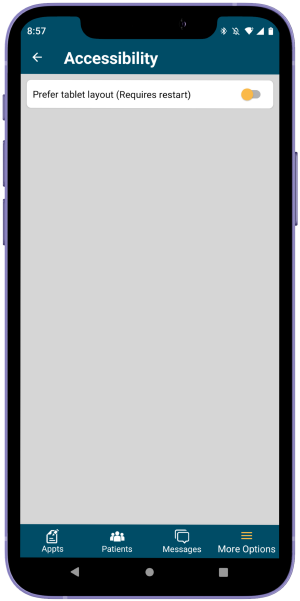
- Prefer tablet layout: Determine how many operatories display when using a phone device. Restart ODMobile when altering this setting for changes to take affect.
- Disabled: View one operatory at a time on a phone device.
- Enabled: View multiple operatories at one time on a phone device.

