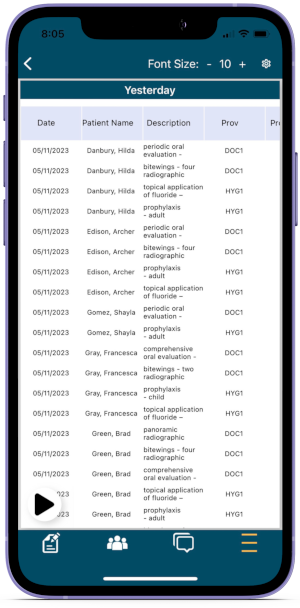ODMobile Reports
Review Standard Reports from the mobile device.
In the ODMobile Menu, tap Reports.
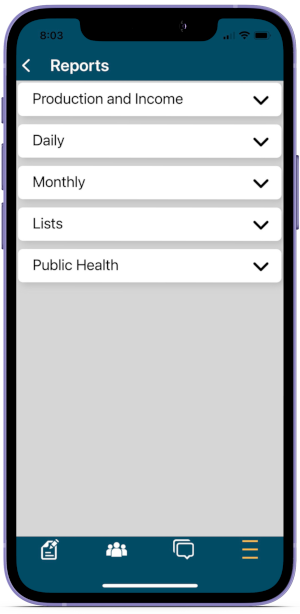
ODMobile includes some of the Standard Reports available from Open Dental.
Run a Report
- Tap a section to expand report options.
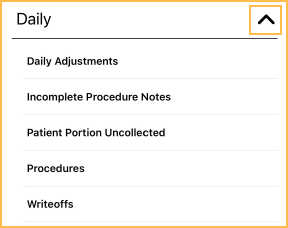
- Tap a report. A prompt displays explaining to verify filters.
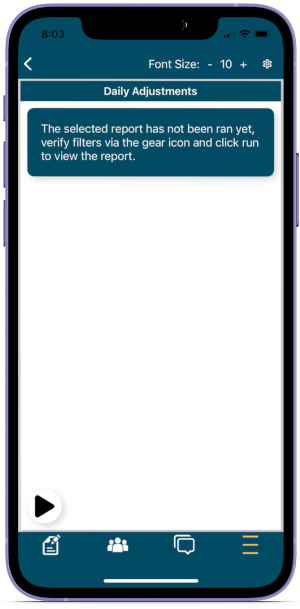
- Tap the gear icon to enter filters related to the selected report.
- Verify report filters. Tap a filter to make changes.
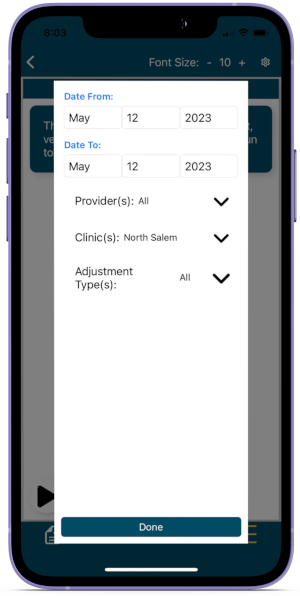
Tap Done to continue. - Tap the run icon to retrieve report data.
- The report displays. Increase the font size as needed using the - and + icons. Scroll left and right to view additional report columns.