ODTouch Security
Require users to validate their credentials in ODTouch by enabling security options.
In eServices Setup, click ODTouch.
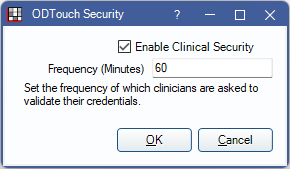
Setting ODTouch security options helps ensure a device is not accessible if it is set down and forgotten.
- Enable Clinical Security: Check to enable ODTouch security options.
- Frequency (Minutes): Enter the amount of time, in minutes, that a user is required to validate their credentials. Validation is done via pin number or a fingerprint scan, depending on options enabled in ODTouch: Settings. If validation is required while the device is in use, the user can finish their current action before validating their credentials.
Click OK to save.

