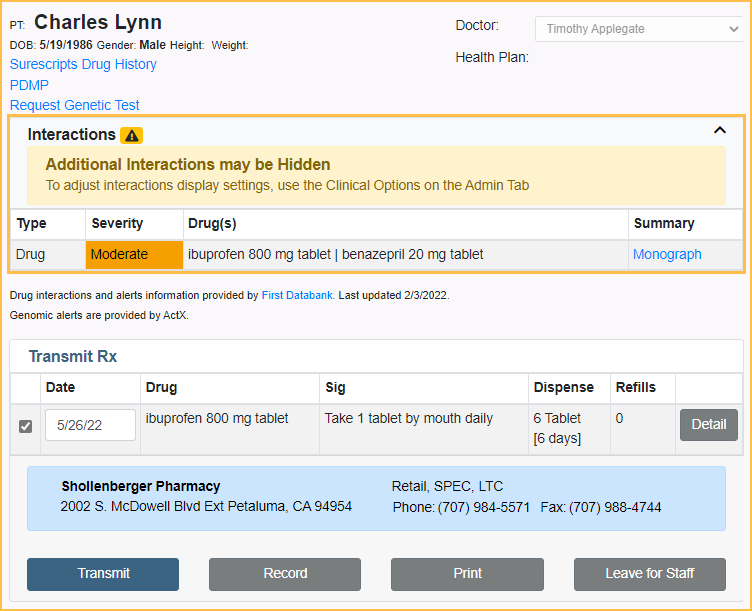NewCrop eRx Drug-Drug, Drug-Allergy Interaction Checks
In the Ensora eRx (formerly NewCrop eRx) / Prescription interface, comprehensive version, drug-drug and drug-allergy interaction checks are automated.
Offices must contact Open Dental Support to enable this feature.
- Drug-Drug: Prescriptions are checked against current and pending medications listed on the Compose Rx page.
- Drug-Allergy: Prescriptions are compared to patient allergies listed on the Compose Rx page.
If the Ensora eRx setting Only Show Severe/Contraindicated Warnings is enabled, warnings for mild and moderate interactions are suppressed. To enable or disable this preference:
- Click the Ensora eRx Admin tab.
- Click Account/Prescriber Settings in the Account Configuration area.
- Choose a status for Only Show Severe/Contraindicated Warnings.
- Enabled: Only severe/contraindicated interaction alerts appear.
- Disabled: All interaction alerts appear.
- The box can only be changed if the prescriber is logged on.
At this time, the patient's allergy and medication list in Open Dental is not passed to Ensora eRx. If an allergy or medication is not listed, see Ensora eRx Allergies or Ensora eRx Medications.
Drug-Allergy Interactions
When prescribing or adding drugs in Ensora eRx, the system automatically checks for allergies. If a drug allergy exists, an interaction alert is displayed.
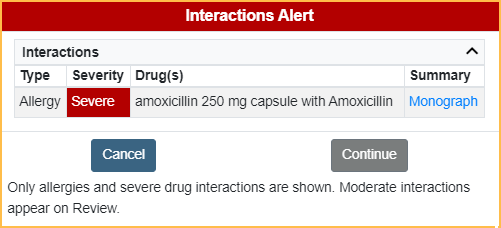
Click Cancel to cancel the prescription or adding the medication.
click Continue to proceed with prescribing or adding the medication.
Drug-Drug Interactions
When prescribing a medication, drug-drug interaction warnings appear in the Transmit Rx window.