Definitions: Proc Button Categories
In the Main Menu, click Setup, Definitions, Proc Button Categories.
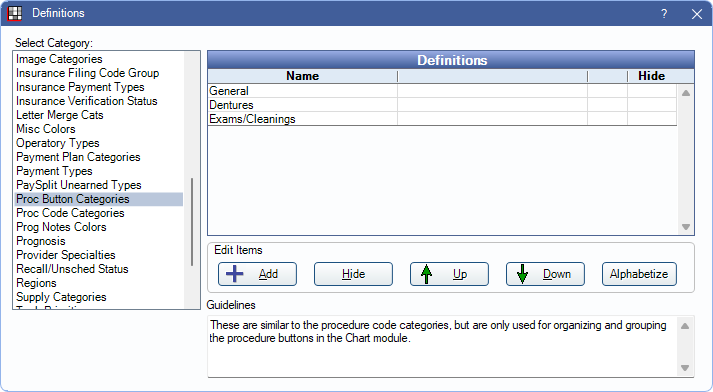
The Proc Button Category definition determines the category options available to group Procedure Buttons in the Chart Module.
Also edit categories or assign procedures to a category in the Procedure Button Setup.
Double-click an existing category to edit or click Add to create a new category. The following Edit Definition window opens.
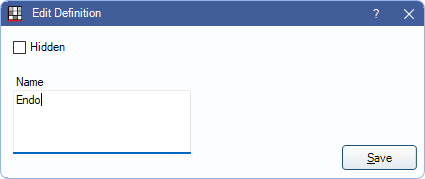
Hidden: Check to hide this procedure button category. Also hides any procedure buttons in the category.
Name: Enter a description for the category.
Click Save to keep changes.

