Clearinghouse Clinic Setup
If using clinics, set different clearinghouse settings for each clinic.
In the Clearinghouses window, in the upper right, select a clinic.
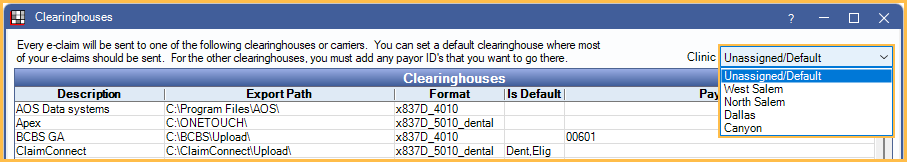
When sending claims for Clinics, the clinic-level overrides are used instead of default settings and are determined by the claim's assigned clinic. Default dental or medical clearinghouses remain the same for all clinics.
Double-click the clearinghouse row to open the Edit Clearinghouse or Direct Carrier window.
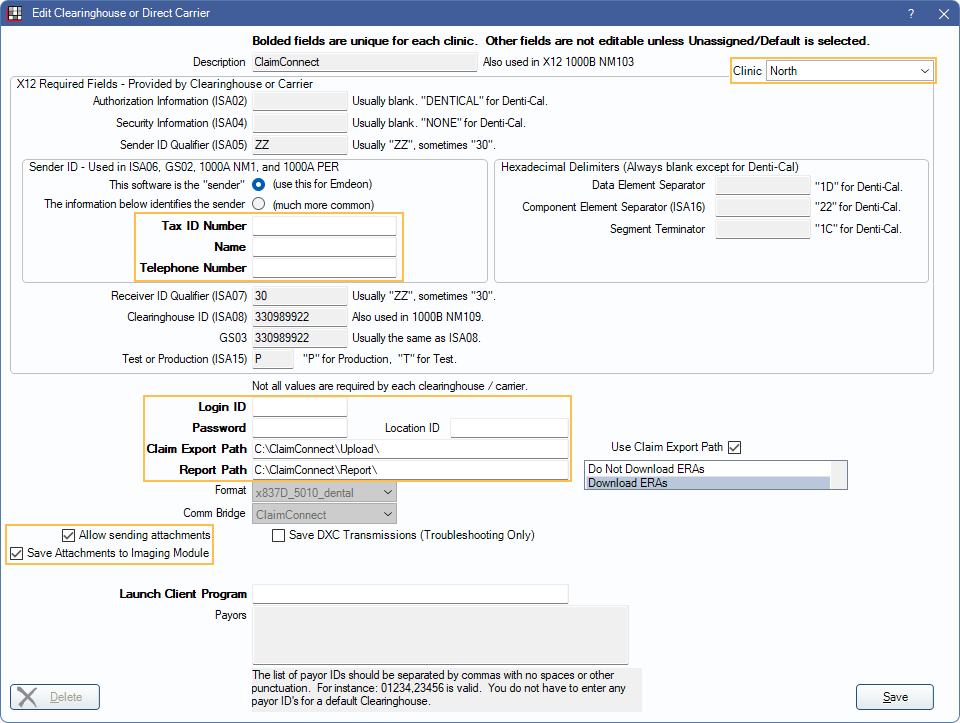
Settings that can be set for each clinic are highlighted above. All other options are only enabled when the Unassigned/Default clinic is selected.
First enter settings for the clinic Unassigned/Default. These settings are used by all clinics if no clinic-level overrides are entered.
- Select the clinic Unassigned/Default in the upper right.
- Enter the settings. Refer to Clearinghouses for a list of clearinghouses and direct carriers and link to their general settings.
Next enter clinic-level overrides. These settings override Unassigned/Default information when sending claims for this clinic.
- Select the clinic.
- Enter the credentials as needed. You can enter Tax ID number, Name, Telephone Number, Login ID, Password, Claim Export Path, Report Path and Launch Client Program (.exe).
- Enable or disable Allow sending attachments and Save Attachments to Imaging Module as needed.
- When finished with one clinic, select another clinic and enter its information.
- For details on how clinic assignment restricts user access in Open Dental, see User Edit.
- If the currently logged on user is restricted to certain clinics, only the clinics they have access show in the Clinic dropdown.
- If Unassigned/Default credentials match other clinic settings, and Unassigned/Default credentials are modified, the edits affect the other clinics as well. To unlink a clinic from Unassigned/Default, change the clinic's credentials. Then any changes made to Unassigned/Defaults no longer affect the clinic.

