VistaDent Bridge
In the Main Menu, click Setup, Program Links. Double-click on VistaDent.
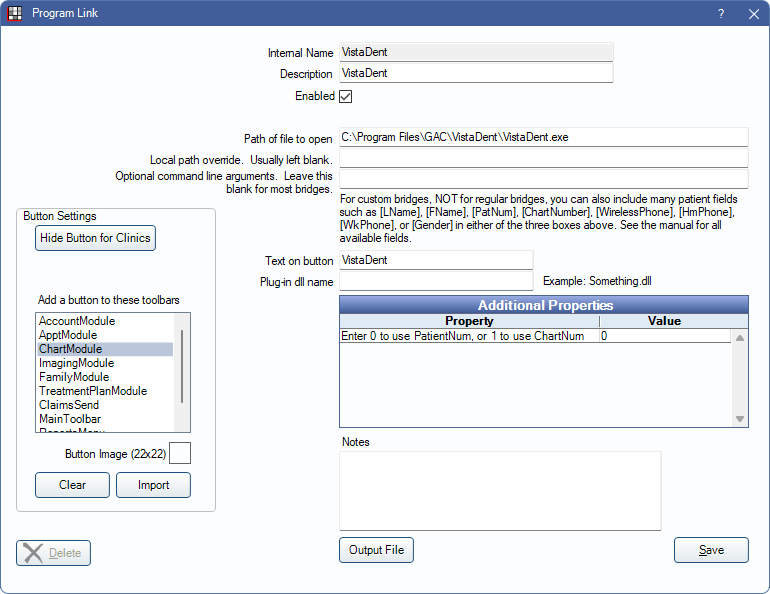
VistaDent is a digital imaging program. Website: https://www.dentsplysirona.com/en-ca .
To enable the bridge:
- Check the Enabled box.
- Verify the Path of file to open.
- Double-click on Additional Properties to change settings. Use the PatNum (enter 0) or ChartNum (enter 1) as the patient ID.
- Set up a clickable bridge button.
- Under Add a button to these toolbars, highlight where to display the button.
- Enter the Text on button.
- (Optional) Import an image to show on the button (22 x 22 pixels).
- If using clinics, click Hide Button for Clinics. Select which clinics the button should display on.
- Click Save.
Technical Details
Open Dental launches VistaDent.exe with command line parameters.
Example:
VistaDent.exe -first="John" -last="Doe" -id="1589" -DOB="1980-12-15" -sex="m"
Remote desktop enhancement for enterprise users: In version 16.2.38 and 16.3, the VistaDent bridge can be used with the RemoteExecuter.exe for remote sessions.
- The Path of file to open should contain the path to RemoteExecuter. The website for downloading the software is www.mqtechnologies.com.
- Enter the path of the program to launch, like VistaDent.exe, in the Optional command line arguments field.
The optional command line arguments are then passed to the remotely connected computer and the VistaDent.exe path is found on the local computer instead of the remote computer.

