Practice Booster Bridge
In the Main Menu, click Setup, Program Links. Double-click on PracticeBooster from practicebooster.com.
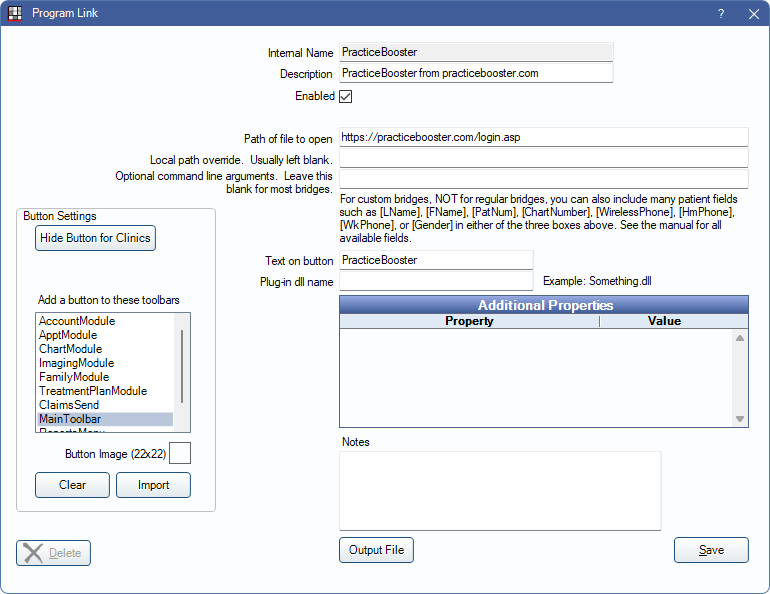
The Practice Booster program link opens the login portal for Practice Booster. Website practicebooster.com
To enable the bridge:
- Check the Enabled box.
- Verify the Path of file to open.
- Set up a clickable bridge button.
- Under Add a button to these toolbars, highlight where to display the button.
- Enter the Text on button.
- A Button Image is automatically added and is visible in the toolbar once enabled.
- Click Save.

