Medit Link Bridge
In the Main Menu, click Setup, Program Links. Medit Link from www.meditlink.com.
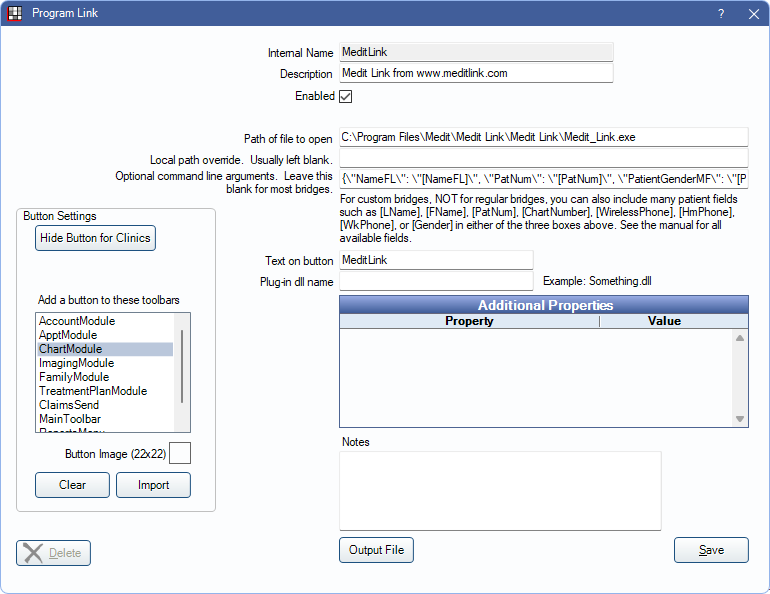
Medit Link provides cloud storage and simple sharing of data. Website: meditlink.com.
To enable this bridge:
- Check the Enabled box.
- Verify the Path of file to open. Typically file path is C:\Program Files\Medit\Medit Link\Medit Link\Medit_Link.exe.
- Verify the Optional Command line arguments: {\"NameFL\": \"[NameFL]\", \"PatNum\": \"[PatNum]\", \"PatientGenderMF\": \"[PatientGenderMF]\", \"Birthdate_yyyyMMdd\": \"[Birthdate_yyyyMMdd]\"}
- PatientID of Medit Link is from Open Dental's PatNum.
- Set up a clickable bridge button.
- Under Add a button to these toolbars, highlight where to display the button.
- Enter the Text on button.
- (Optional) Import an image to show on the button (22 x 22 pixels).
- Click Save.
- Users who have already downloaded Medit Link, log into Medit Link App and install Open Dental Integration App in the App Box.

