ADSTRA Bridge
In the Main Menu, click Setup, Program Links. Double-click on ADSTRA Imaging from http://adstra.com/adstra-dental-software/.
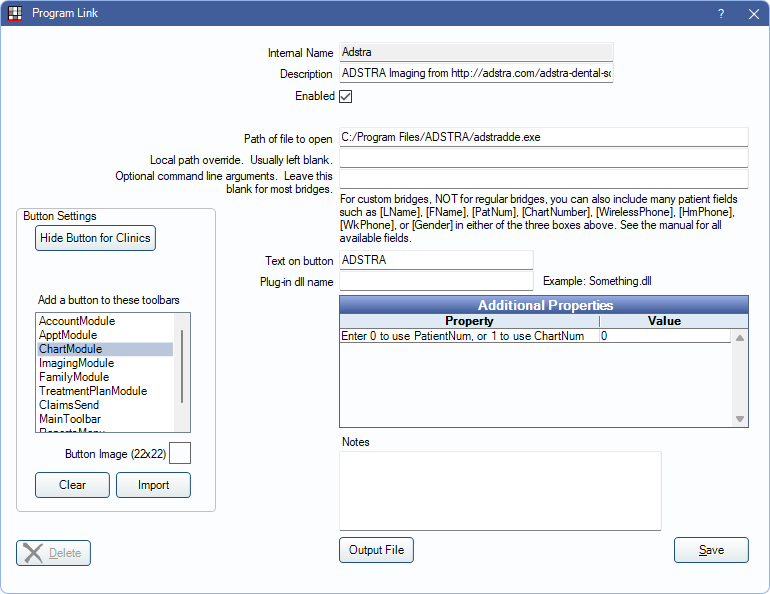
ADSTRA is a digital imaging technology. Website: http://adstra.com/adstra-dental-software/.
To enable the bridge:
- Check the Enabled box.
- Verify the Path of file to open.
- Double-click on Additional Properties to change settings. Use the PatNum (enter 0) or ChartNum (enter 1) as the patient ID.
- Set up up a clickable bridge button.
- Under Add a button to these toolbars, highlight where to display the button.
- Enter the Text on button.
- (Optional) Import an image to show on the button (22 x 22 pixels).
- If using clinics, click Hide Button for Clinics. Select which clinics the button should display on.
- Click Save.
Technical Details
Open Dental sends the selected patient's last name, first name, date of birth, and patient number or chart number to ADSTRA. If the patient does not exist in ADSTRA a new profile is created.

