Reports
Open Dental has many report options accessed from the Main Menu to view data in organized formats.
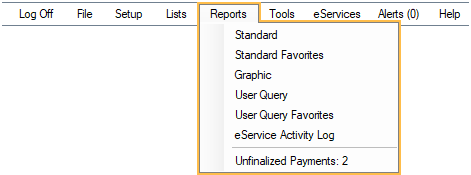
- Standard: Open Standard Standard Reports list to access text-based reports (production and income, daily and monthly reports, lists, and public health options).
- Standard Favorites: Displays reports marked as Favorite in Report Setup: Display Settings.
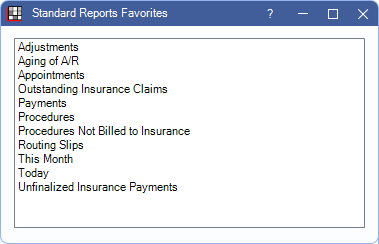
- Graphic: Open Graphic Reports to view visual reports by provider or clinic and customizable to fit office requirements (production and income, accounts receivable, new patients, and broken appointments).
- User Query: Open the User Query window to generate custom reports to view data that may not be available in a standard report.
- User Query Favorites: Open Query Favorites for a list of saved queries.
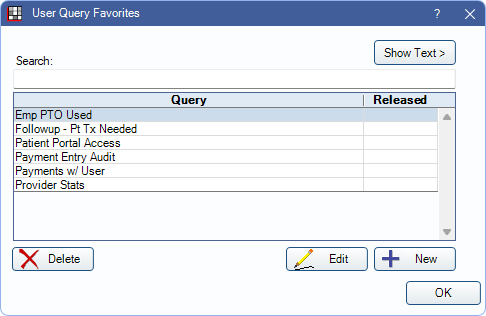
- eService Activity Log: Opens the eService Activity Log to view actions tracked by eServices.
- Unfinalized Payments: Shows the number of outstanding unfinalized payments in parentheses, e.g., (3) . Click to open the Unfinalized Insurance Payment Report. The Open Dental Service must be installed and running for the number of unfinalized payments to display.
Other Reports in Open Dental:
- To add a click-able URL as a Reports menu option, see Custom Bridges.
- Appointment Lists
- Accounting reports (General Ledger Detail and Balance Sheets). See Accounting Close Year.
- Clearinghouse reports. See Send Claims.
- Arizona Reports
- Custom Reports: Some users may have a Custom Reports menu item. It means there is a reports folder within the A to Z Folder (typically Reports) that contains at least one .rdl file (e.g., Unsched Treat Plans.rdl). There is one menu item for each .rdl file in the folder.
Note:
- For offices that converted from another software, reports should not be run on or prior to the conversion date.
- Report processing/generation time may vary depending on the complexity and type of report being run.

