Accounting Close Year
There is no closeout process for accounting transactions in Open Dental, but accounting transactions can be locked to prevent editing after a certain date.
In Accounting, at the top, click Lock.
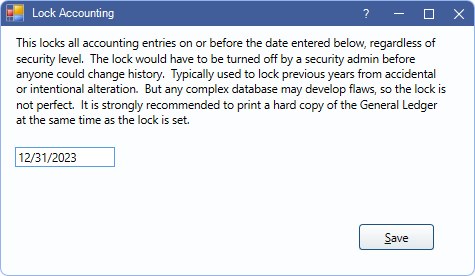
There is no closeout process for the accounting system since the asset, liability, and equity account balances automatically carry over to the next year and do not need to be zeroed out. Additionally, the income and expense accounts only show the accumulation since the beginning of the calendar year.
While there is not an end-of-year closeout process, there is an option to add a Lock date to prevent users from changing accounting entries before a date. The accounting reports below may also be useful to see end-of-year totals.
Lock Accounting Entries
Use the Lock feature to prevent users from editing Accounting Transactions entered before a specific date. Locking the entries also ensures data on end-of-year reports does not change.
Enter the lock date, then click Save. All entries made before the entered date are locked. To edit locked entries, the date must be temporarily removed by a user with the "Security Admin" Permission.
Reports
For accounting reports to run at the end of the year, see Accounting Reports.

