eService Activity Log
The eService Activity Log tracks actions that have been done in various eServices.
In the Main Menu, click Reports, eService Activity Log.
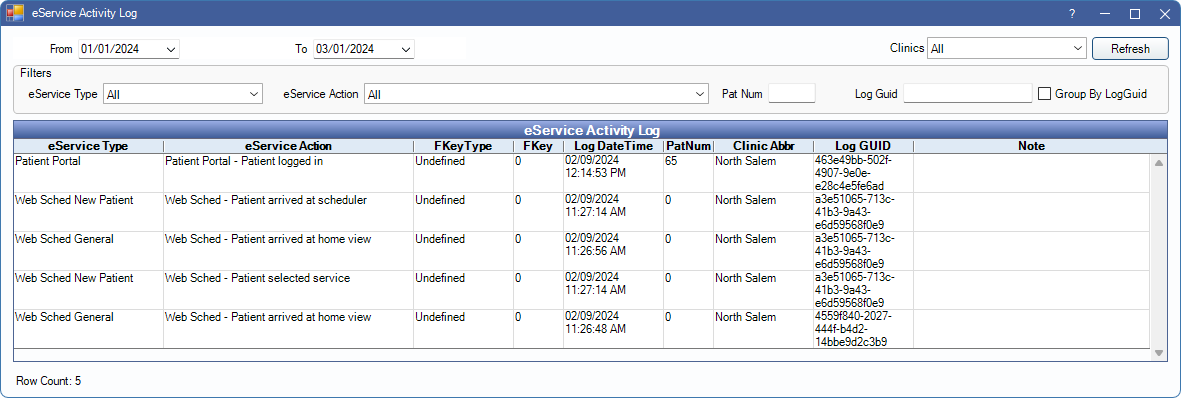
Filters: Use the filters to narrow down the activity log results.
- From / To: Enter the date range to view results.
- Clinics: Select one or more clinics to view results from.
- eService Type: Select the type of eService to view results from. Options include:
- Appointment Confirmations
- Arrivals
- eClipboard
- Integrated Texting
- ODTouch
- Patient Portal
- Web Sched ASAP
- Web Sched Existing Patient
- Web Sched General
- Web Sched New Patient
- Web Sched Recall
- Web Forms
- eService Action: Select which eService Action to view. Only actions available in the dropdown are tracked by the eService Activity Log. See eService Actions below for details.
- PatNum: Filter results by patient number.
- Log Guid: Filter by a unique ID associated with a specific patient and their actions. Log Guid can be used when a patnum is not available (e.g., a new patient using Web Sched).
- Group by LogGuid: Check to group actions created by the same Log Guid together.
Once filters are selected, click Refresh to update the results.
eService Actions
Most actions are self-explanatory. Below are a few that need additional explanation.
| Action | Details |
|---|---|
| Patient Portal - Patient Allowed Submission of Duplicate Payment | The patient opted to allow the duplicate payment made via Patient Portal (PayConnect users only) |
| Patient Portal - Patient Notified of Possible Duplicate Payment | The patient is warned when attempting to make a duplicate payment via Patient Portal (PayConnect users only) |
| Patient Portal - Patient Rejected Submission of Duplicate Payment | The patient opted to decline the duplicate payment made via Patient Portal (PayConnect user only) |
| Web Sched - Patient Was Sent 2FA Code | When using Web Sched, the patient was sent two-factor authentication (via email or text) |

