Repeating Task Lists (Legacy)
Legacy repeating tasks are an older method of setting task reminders. Use Task Reminders as an updated alternative to repeating task lists.
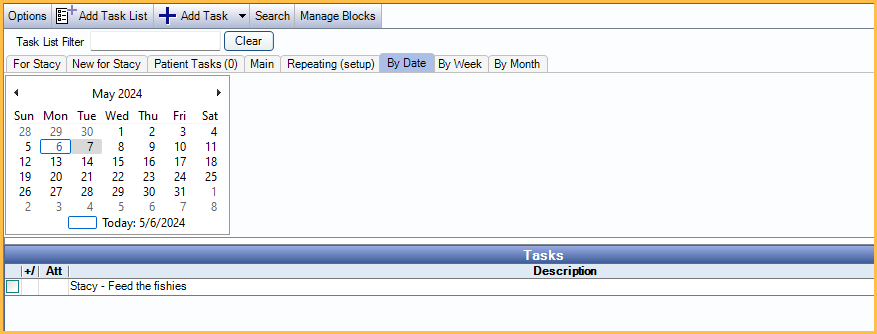
Repeating task lists are automatically generated checklists that can be used to mark off tasks done repeatedly. For example:
- Daily tasks in the sterilization room.
- Weekly tasks for stocking supplies.
- Monthly tasks for equipment maintenance.
As tasks are completed, mark them Done under the By Date, By Week, or By Month tab to clear them from the list. They reappear each day, week, or month depending on the Date Type setting (Day, Week, Month). Lists and tasks can be nested inside other repeating task lists, much like the folder/file concept.
If using repeating tasks:
- Reminders are not sent.
- There is no way to go to one place and see everything that needs done today.
- The list does not specify who needs to do the task.
- Staff must remember to perform the task, go into the repeating task list and mark the task done.
- A supervisor must go to each list to see what is missed.
- There is no way to subscribe to repeating task lists.
Set Up a Repeating Task List
- In Tasks Preferences check Show legacy repeating tasks.
- In the Tasks Area, click the Repeating (setup) tab.
- Click Add Task List.
- Enter the task list name as the Description (e.g., Equipment Maintenance).
- Select a Date Type for the task list. This determines which Date tab it appears under.
- Day: For daily tasks (By Date tab).
- Week: For tasks done once a week (By Week tab).
- Month: For tasks done once a month (By Month tab).
To create nested lists, highlight an existing repeating list first, then click Add Task List. Nested lists inherit the date type of parent lists. Task lists are sorted alphabetically. Numbering them may help with organization.
Add Repeating Tasks to a Repeating Task List
- In the Tasks Area, click the Repeating (setup) tab.
- Highlight the task list.
- Click Add Task.
- Enter the task description (e.g., Confirm patients).
- Click Save.
The task lists under the tab that matches the date type of the task list.

