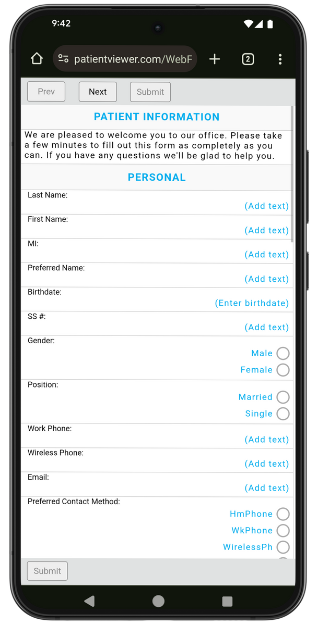See Web Forms Feature.
Patients can fill out medical history, registration, and other patient forms digitally using the Web Forms feature.
Your office can provide links directly to patients via text or email or through a link on your website. Patients can fill out Web Forms from the browser of their computer or mobile device. The view is responsive and automatically detects the user's device to adapt accordingly.
Information patients input into Web Forms can be imported into the Open Dental database.
Available forms are listed on the left. Patients can move between forms from the list. Once a form is completed, patients can easily move to the next form in the list. Once all forms are complete, patients can easily submit them.
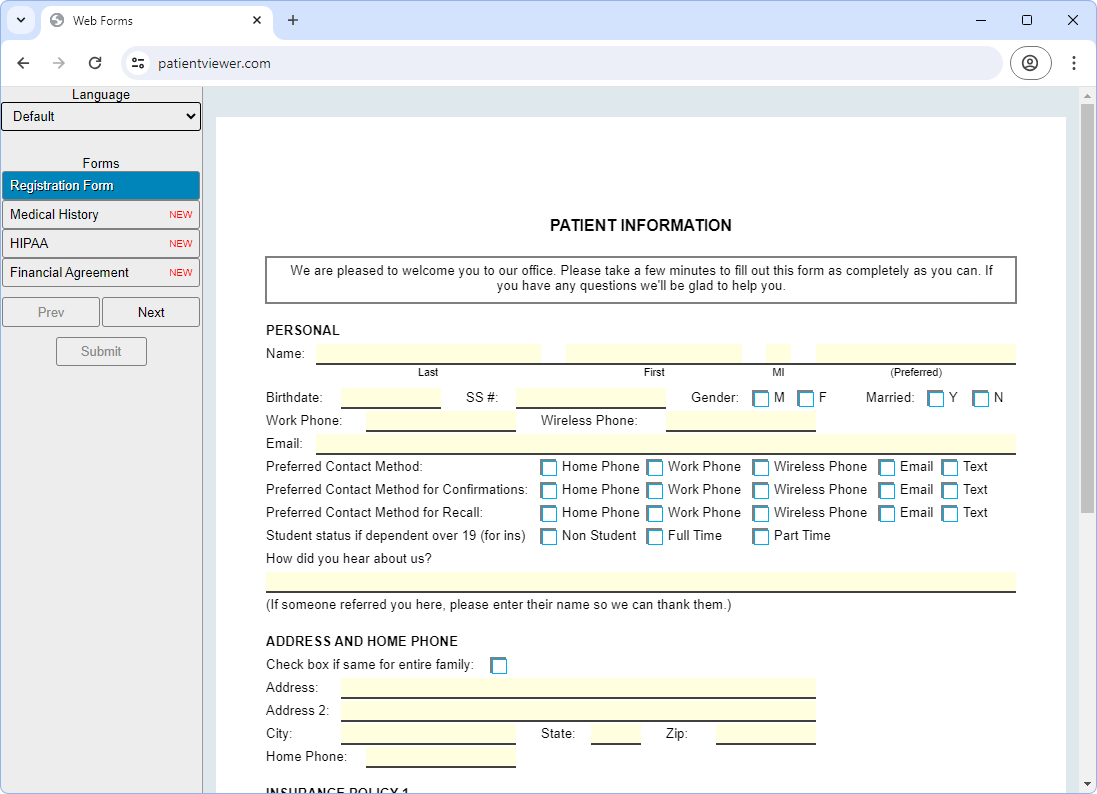
When navigating to a Web Forms link on a mobile device (e.g., phgone or tablet), the view is mobile optimized. Patients can use the Prev and Next buttons to move between forms and easily submit forms once they are complete..