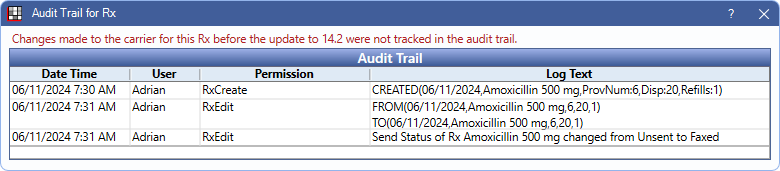Rx / Prescription
Easily generate paper prescriptions or track called, faxed or other prescriptions.
In the Chart Module toolbar, click New Rx.
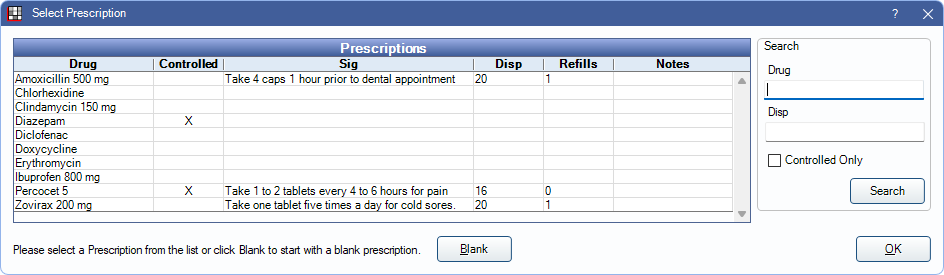
Prescriptions can be generated from the Chart Module. Alternatively, eRx options are available.
Prescription templates for medications can be set up and customized to quickly generate prescriptions.
Creating a Prescription
Double-click a prescription template or click Blank from Select Prescriptions to create a new prescription. Alternatively, double-click an existing prescription from the Chart Module, Progress Notes area to make changes.
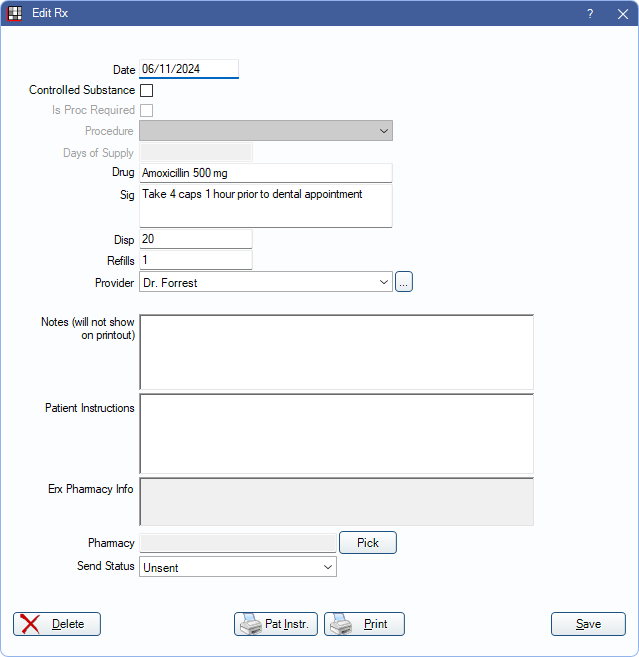
Prescription details can be edited from the Edit Rx window. This includes:
- Drug name
- Sig details
- Dispense and refill amounts
- Prescribing provider
- Internal notes
- Patient instructions
- Pharmacy
- Send status (e.g., printed, faxed, called in, etc.)
The prescription and patient instructions can be easily printed from this window. Prescription printouts are customizable using Sheets.
Audit Trail for Rx
Click Audit Trail from a patient's prescription to view an audit trail specific to the prescription. An Audit Trail is available for existing prescriptions and tracks when the prescription is created, edited, deleted, or printed.