Providers
The Provider List contains the profiles of doctors and hygienists in the practice.
In the Main Menu, click Lists, Providers.

Create providers and enter provider information (ID numbers, provider defaults, appointment colors, etc.) Also use this window to create Security Users, and move patients from one provider to another. The provider list can be manually reordered or alphabetized.
Editing a Provider
Click Add or double-click an existing provider to edit.
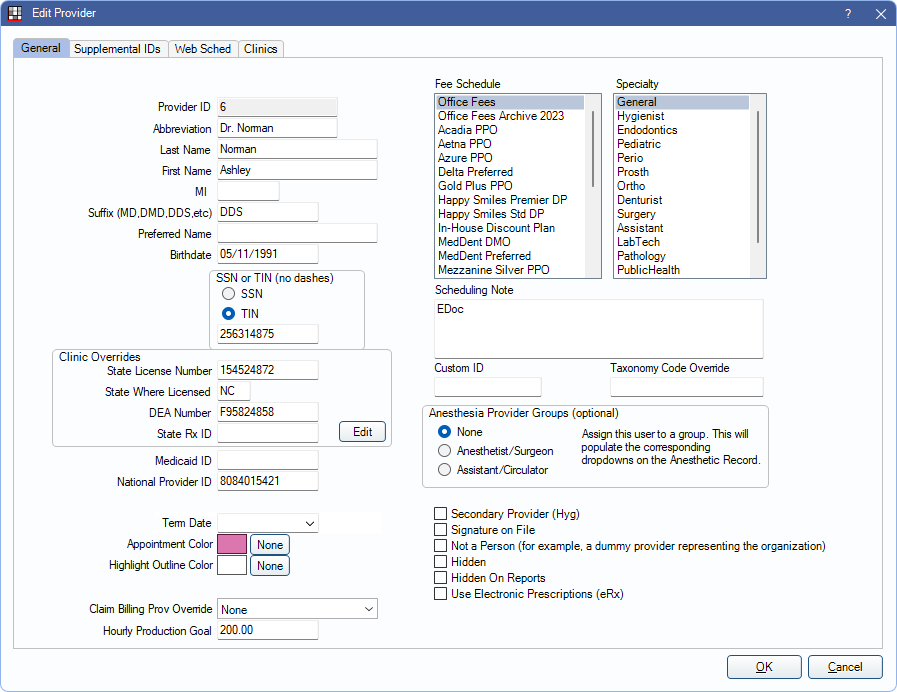
Information entered in this window will be used throughout the program (e.g., NPI for claims, abbreviations, production goals, fee schedules, and more). Provider colors that display on appointments can also be customized.
