Medical
The medical area is where staff can imput important patient medical information like current medication, problems, allergies, etc.
In the Chart Module, double-click the pink Medical area. Click the Medical Info tab.
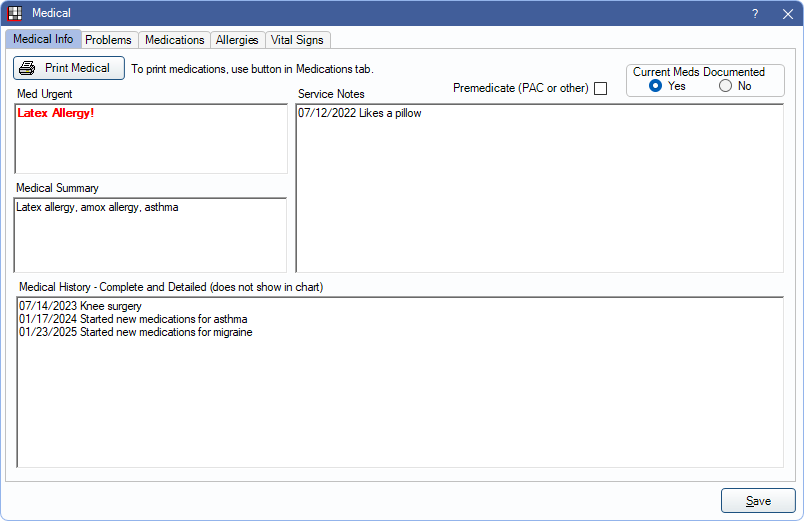
Medical Info Tab
Use the Medical Info tab (shown above) to record general medical information about the patient.
- Premedicate: Easily indicate if a patient needs to be premedicated. This flag can also be displayed on appointments for quick reference.
- Med Urgent: Urgent medical notes about the patient. This information can be displayed on appointments for quick reference.
Problems Tab
From the Problems tab, you can track any medical conditions or problems a patient may have.
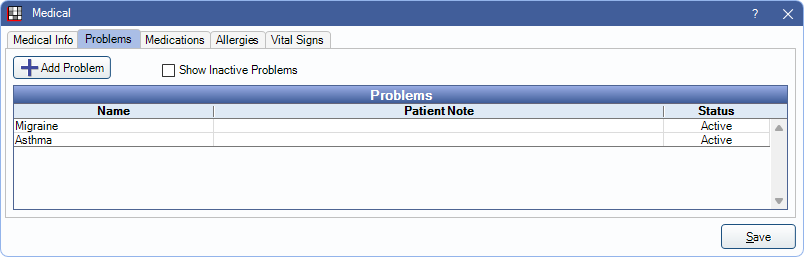
Problems are selected from a customizable master list.
Medications Tab
From the Medications tab, add medications the patient is taking.

Medications are automatically added when creating a prescription in Open Dental or when using eRx. Other medications (e.g., over-the-counter or prescriptions from other providers) can be added to the patient from a customizable master list.
Allergies Tab
Track patient allergies from the Allergies tab.
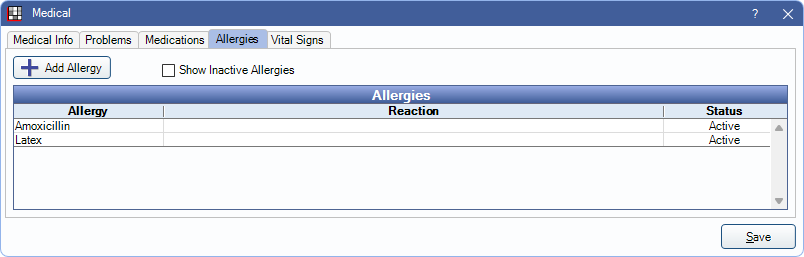
Allergies are selected from a customizable master list.
Vital Signs
Track patient vital signs (pulse, blood pressure, etc.) that are recorded during a visit.
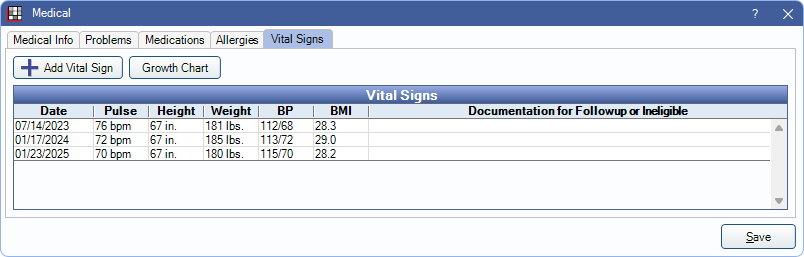
Medical Information in the Chart
Medical information is displayed in the Patient Info area of the Chart Module.
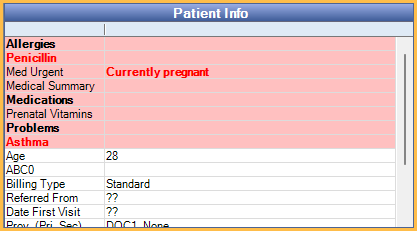
The displayed fields and background color of the medical area are customizable.
