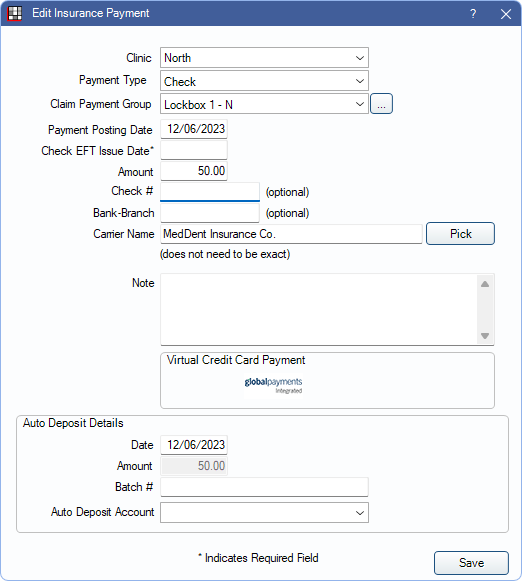Insurance Payments
In a Claim, double-click an insurance payment to edit.
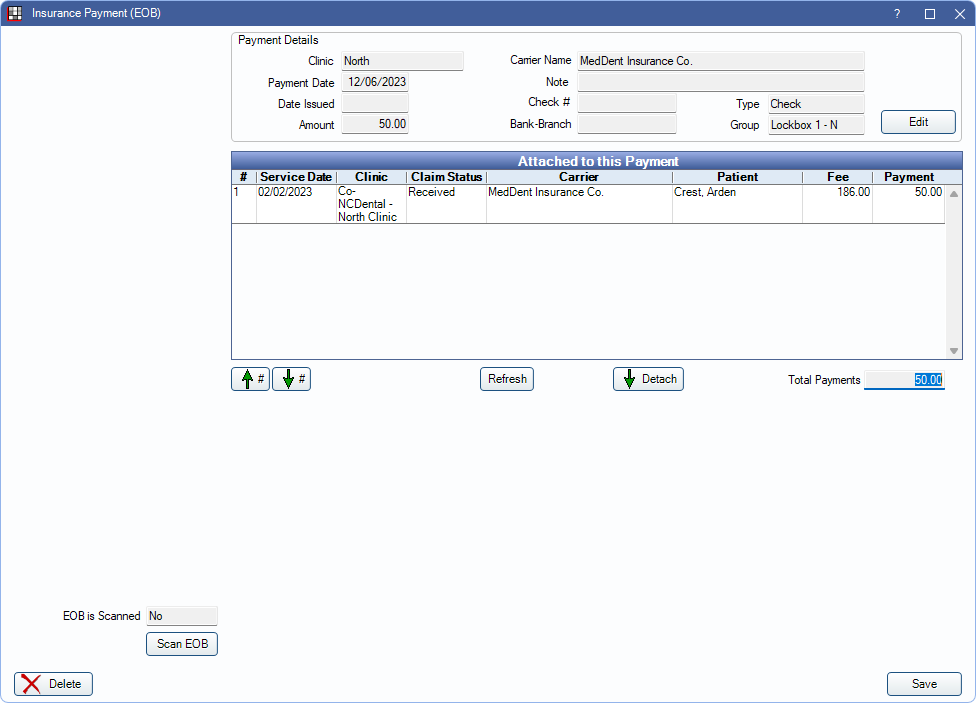
Insurance payments can be finalized and attached to a check or EOB for single patients or an entire batch.
Once Claims are received, additional payment details can be added when finalizing payment. Payment can be finalized from claim in the Account Module or finalized as part of a bulk payment from the Manage Module.
Finalizing Insurance Payments from Account Module
An individual claim or a batch of claims can be finalized from the Account Module
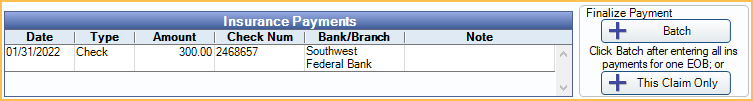
When finalizing a batch, all unfinalized claims are automatically attached to the payment and can be easily detached.
Finalizing Insurance Payments from Manage Module
Batch insurance payments can easily be received and finalized using the Batch Ins feature from the Manage Module.
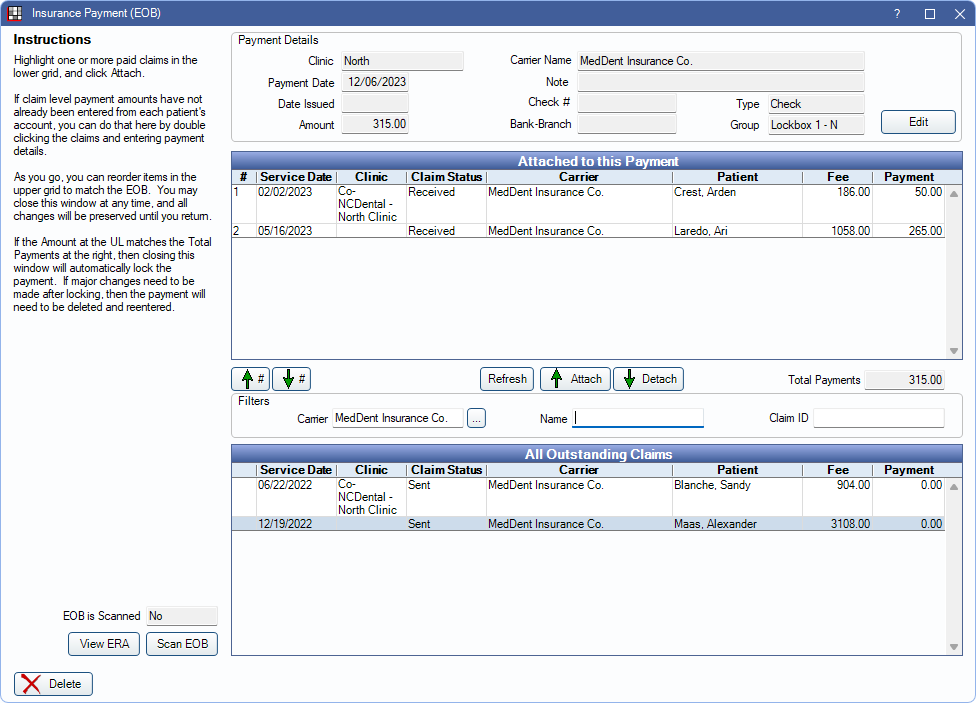
You can search for claims to attach to the payment and receive them all from one window. The Batch Insurance feature also allows you to return to an EOB to finish at a later time. Payment is automatically finalized once the attached claim payments match the total EOB payment.
Insurance Payment Details
During the process of finalizing an insurance payment, users can enter additional payment details, like check number, EFT issue date, notes, and more. These details are easily viewed from the payments section of a claim once finalized.