Income Transfer Manager
The Income Transfer Manager is used to edit existing transfers, correct family balances with unallocated payments (including insurance payments), and transfer overpayments and unearned income to outstanding charges.
In the Account Module, click the Payment dropdown, Income Transfer.
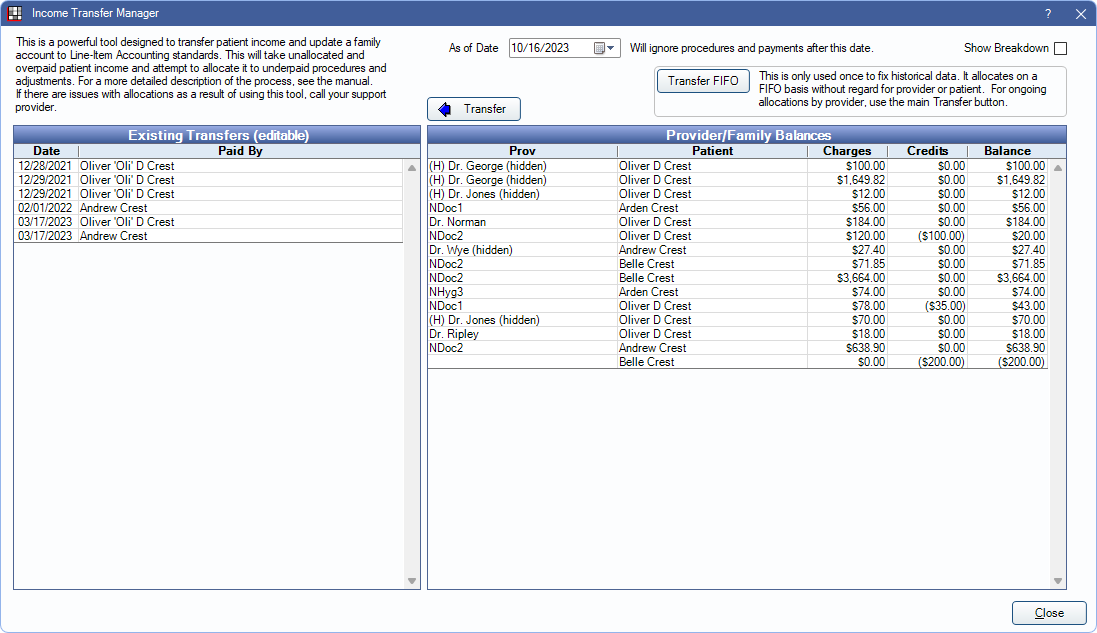
Transfer: Use this tool to automatically transfer all unallocated income or overpayments to any outstanding charges for the entire family. Complex logic is used to determine where income is allocated.
Transfer FIFO: This tool transfers all unearned and unallocated patient income to outstanding charges for the entire family using first in, first out (FIFO) logic.
Existing Transfers (editable): This is a list of completed income transfers for the entire family. Existing transfers can be manually edited as needed.
Provider/Family Balances: Total outstanding charges and unallocated income for the entire family, grouped by patient then provider/clinic combination.
- Check Show Breakdown to see all production and income sources for each provider/clinic combination with a balance.
As of Date: Set a date here to view only charges and unallocated income up to the specified date. When running the Transfer ot Transfer FIFO tools, transfers are posted to the patient account on the As of Date selected.
