Fee Tools
Use Fee Tools to make copies of fee schedules, increase all fees in a fee schedule, and more.
In Procedure Codes, in the lower-right, click Fee Tools.
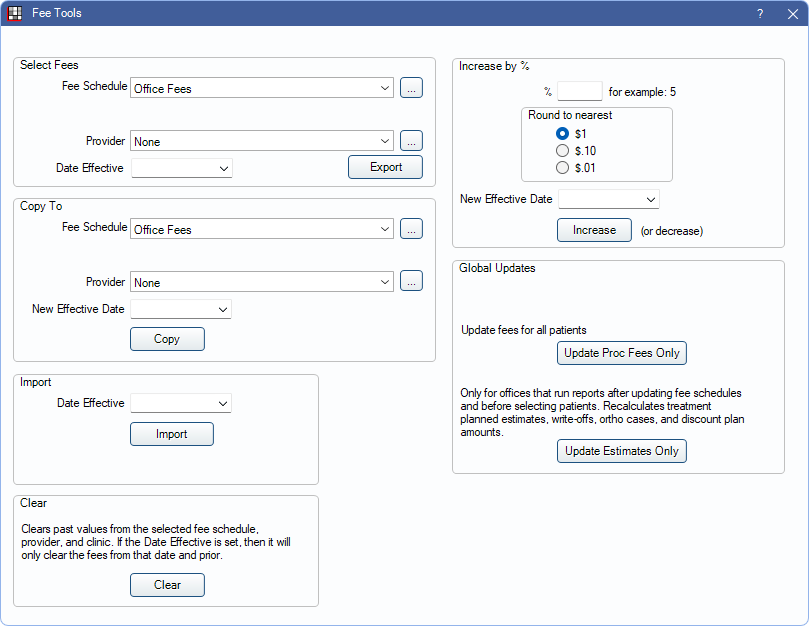
![]() Want to see this tool in action? Check out our Quick Tip video: Updating Your Procedure Fees
Want to see this tool in action? Check out our Quick Tip video: Updating Your Procedure Fees
Export: Export an existing fee schedule to a txt file. This can be helpful if sharing a fee schedule with another clinic.
Copy To: Copy fees from one fee schedule to another. This is useful to make a copy of old fees to archive before changing fees. An effective date can be applied to the copied fees so they go into effect on a future date.
Import: Import fees from a tab-delimited file into a fee schedule. An effective date can be applied to the imported fee so they go into effect on a future date.
Clear: Erase all current fees from a fee schedule.
Increase by %: Incrementally increase or decrease all fees. An effective date can be applied to the new fees so they go into effect on a future date.
Global Updates: Update fees or estimates for all treatment planned procedures to the currently effective amounts.
