Procedure Codes
Enter fees for procedures and compare multiple fee schedules from the Procedure Codes window.
In the Main Menu, click Lists, Procedure Codes.
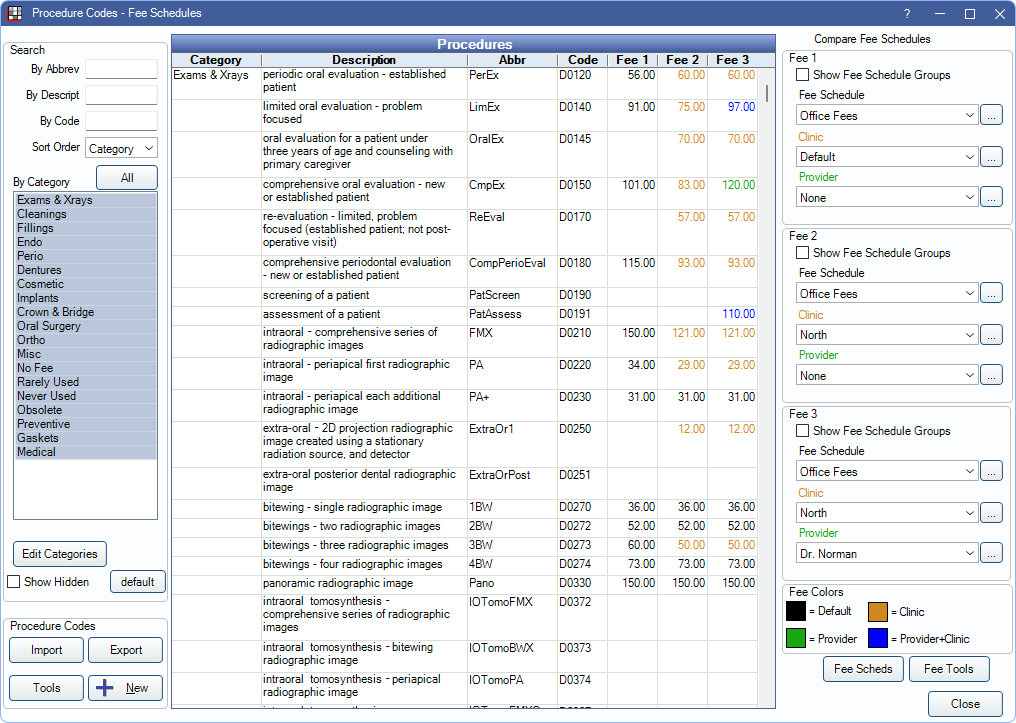
After creating Fee Schedules, enter or import fees from this window. Easily view and edit up to three fee schedules at once.
Search
Easily find specific procedure codes by searching abbreviation, description, or code or filter the list by category.
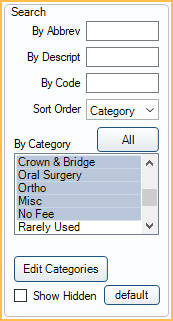
Procedure Codes
Access additional tools for adding procedure codes and fees.
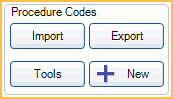
Import/Export: Import or export procedure codes in an XML format. This is useful for sharing custom procedure codes with another office.
Tools: Launch Procedure Code Tools to remove temporary codes, update CDT codes, add missing D or N codes, and/or reset default auto codes, procedure buttons, appt proc quick adds or recall types.
New: Create new procedure codes, like retail products, foreign procedure codes, or other custom codes.
Procedures
A list of all procedure codes that exist for the selected category and meet any entered search criteria. View up to three fee schedules at a time. Easily enter fees in a corresponding fee column.
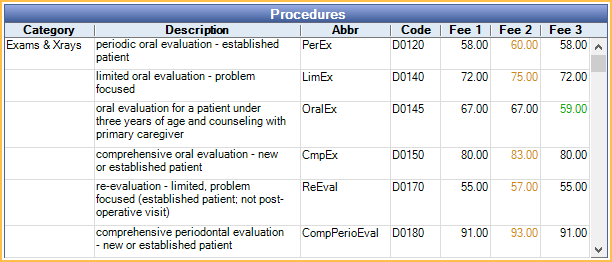
Compare Fee Schedules
Determine which fee schedules are displayed in the Procedures grid. Clinic or provider can also be selected to enter fee overrides (e.g., for a specific location or specialist).
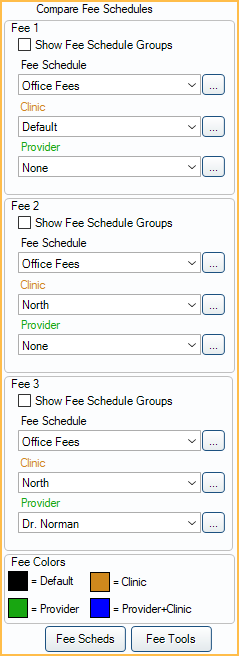
Fee Scheds: Opens the Fee Schedules list to create a new few schedule or edit existing details.
Fee Tools: Copy, export or import fees, increase fees by a percentage, or update fees for treatment planned procedures.
