There are several ways Email Messages can be sent and received using Open Dental:
- Regular Email: Send unsecure email messages directly from Open Dental.
- Secure Email: Send and receive secure email messages. Requires the Secure Email service for an additional fee. See Fees for Support and Services.
- Web Mail: Send and receive secure messages to and from patients using the Patient Portal.
Sending Emails
In the Main Toolbar, click Email.
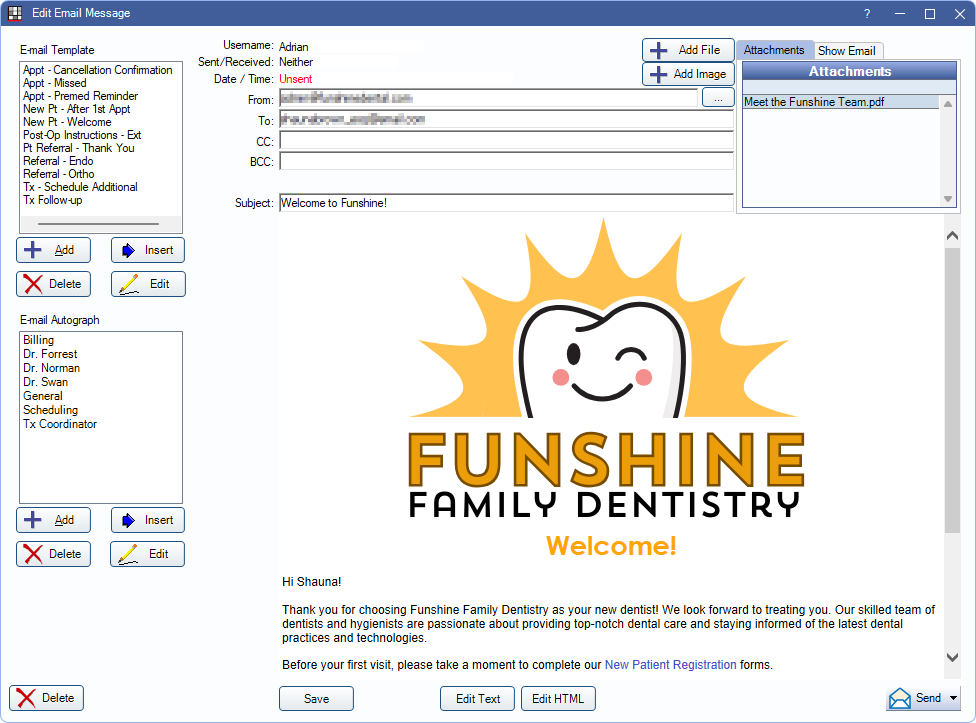
Users can send regular and secure emails from this window or in the Email Client found in the Manage Module. Emails can also be sent from various other places in Open Dental (e.g., Recall List, sending statements, etc.) Some areas use preset and customizable email templates.
Templates can be created and saved with attachments, and autographs can be set up to be used. Emails can be sent in plain text or HTML format with custom colors, fonts, images, links and more. Email templates support replacement fields to automatically insert information (e.g., patient name, appointment date, etc.)
Email Inbox
In the Manage Module, click Emails.
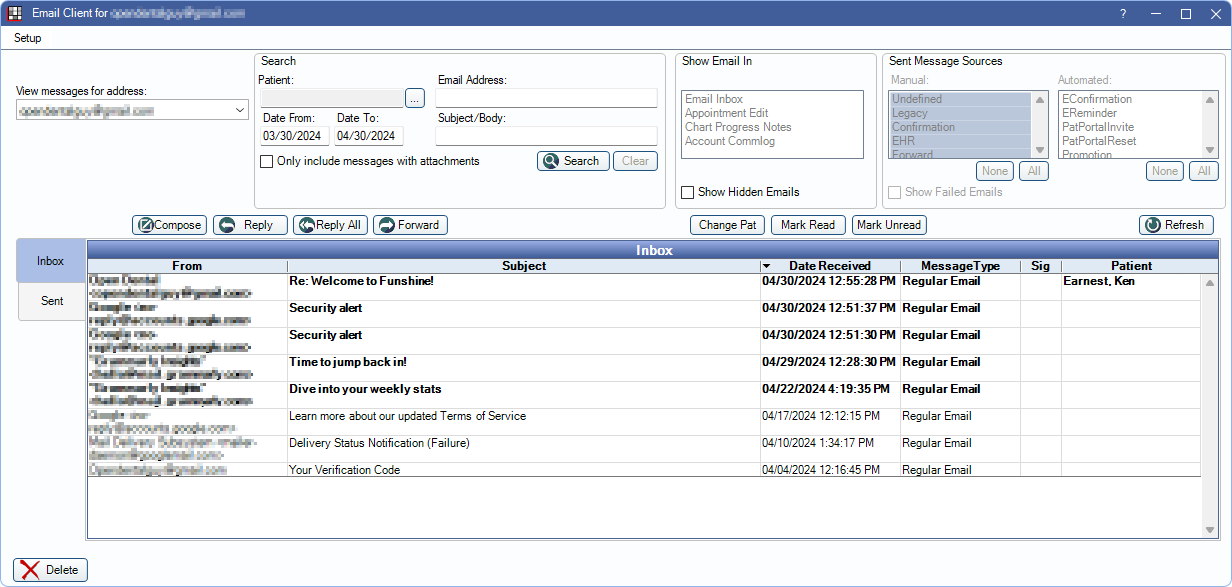
Use the Email Inbox to view and send regular emails, secure emails, and WebMail messages.
Email messages can be attached to patients and appear in their Commlog. New emails can be sent to patients or non-patients. Emails sent to patients are automatically attached.
