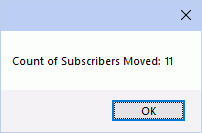Move Subscribers
The Move Subscribers tool moves subscribers from one insurance plan to another.
In the Main Menu, click Tools, Misc Tools, Move Subscribers.
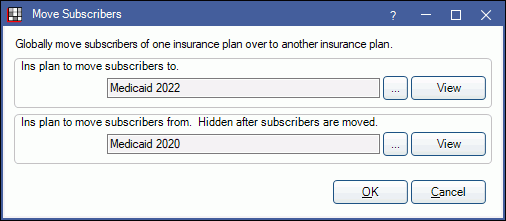
This tool can be useful at the beginning of a benefit year when insurance plans may change for a group of subscribers. Users must have the Insurance Plan Change Subscriber permission.
- Moving subscribers is irreversible. Make a full backup before running this tool.
- This tool may take several minutes to run. Consider running it after business hours or when network usage is typically low.
- Insurance estimates for treatment planned procedures will be recalculated based on the new plan.
Ins plan to move subscribers to: Click [...] to select the insurance plan that subscribers will be moved to.
Ins plan to move subscribers from: Click [...] to select the old insurance plan. Patient-specific benefits, subscriber notes, benefit notes, or effective dates in this plan will not be retained in the move. This plan will be marked hidden after the move.
View: View a selected plan's details.
Select the move to and move from plans, then click OK to move subscribers. The following prompt will display.
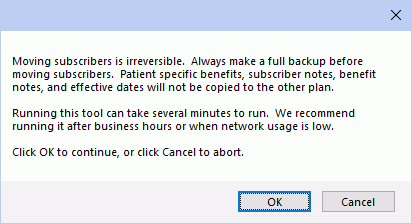
Click OK to continue. It may take several minutes for the tool to run. When the move is complete, the following prompt will display.