Referral Letter Layout
Referral Letters can be customized to meet the needs of the practice.
In Sheets, double-click on a custom sheet with the type of ReferralLetter.
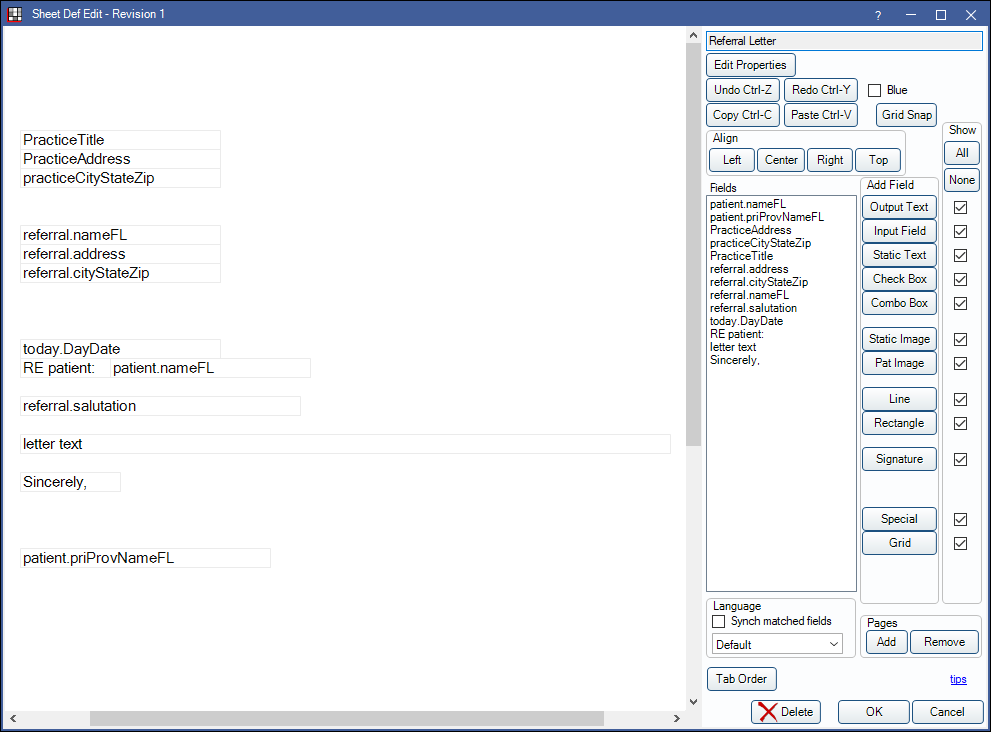
Alternatively, in Sheets:
- Click New and choose ReferralLetter as the Sheet Type to create a new Referral Letter from blank.
- Select an existing Custom ReferralLetter sheet and click Duplicate to create a copy of an existing Referral Letter.
- Select the existing Internal ReferralLetter sheet and click Copy to create a copy of the default Referral Letter that can be edited.
Before creating or sending a letter to a referral, there must set be at least one custom sheet with a type of ReferralLetter.
Also see:
To customize a Referral Letter, see Edit Sheet Def. The Tooth Chart and Tooth Chart Legend can be added to the Referral Letter by adding a Sheet Special Field.

