Unearned Allocation Report
Use the Unearned Allocation report to help find families that may have income that should have been allocated to procedures and was missed.
In Unearned Income Reports, click Unearned Allocation.
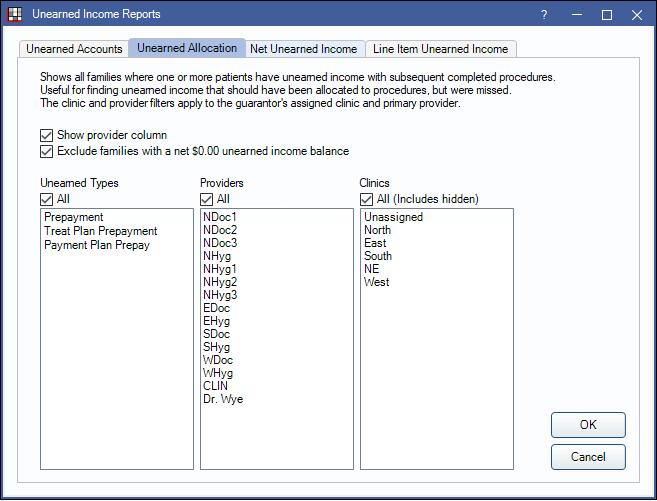
This report shows all families where one or more patients have an Unearned / Prepayment payment split attached to them with subsequent completed procedures that have a remaining patient portion due.
- To determine user access to these reports, see Report Setup: Security Permissions.
- This report is only available for MySQL 5.6 and MariaDB users. MySQL 5.5 or lower users who would like to run this report, please contact Open Dental Support to upgrade.
Filters
Set the report criteria before running the report.
Show provider column: Check to show the Prov column on the report.
Exclude families with a net $0.00 unearned income balance: Determines if families where the net unearned income balance is $0.00 are included in the report.
- Checked: Remove families with no current unearned income from the report.
- Unchecked: Do not exclude families with a net $0.00 unearned income balance.
Unearned Types: Select the Unearned Types to include. Check All to include all unearned types. .
Providers: Select the providers to include in the report. Ctrl + click to select multiple. Check All to include all providers, including those marked Hidden on Reports.
- Filters by guarantor's primary provider.
- To exclude hidden providers from the report, manually select visible providers from the list.
Clinics: Select clinic to include in the report. Ctrl + click to select multiple. Check All (Includes hidden) to select all clinics, including those that are hidden, and include patients not assigned to a clinic.
- Filters by guarantor's assigned clinic.
Report Preview
Click OK to generate the report. Below is an example of the report and explanation of the report columns. For a description of toolbar buttons, see Complex Report System.
Patients on this report may need to have their Unearned / Prepayments allocated to the listed procedures.
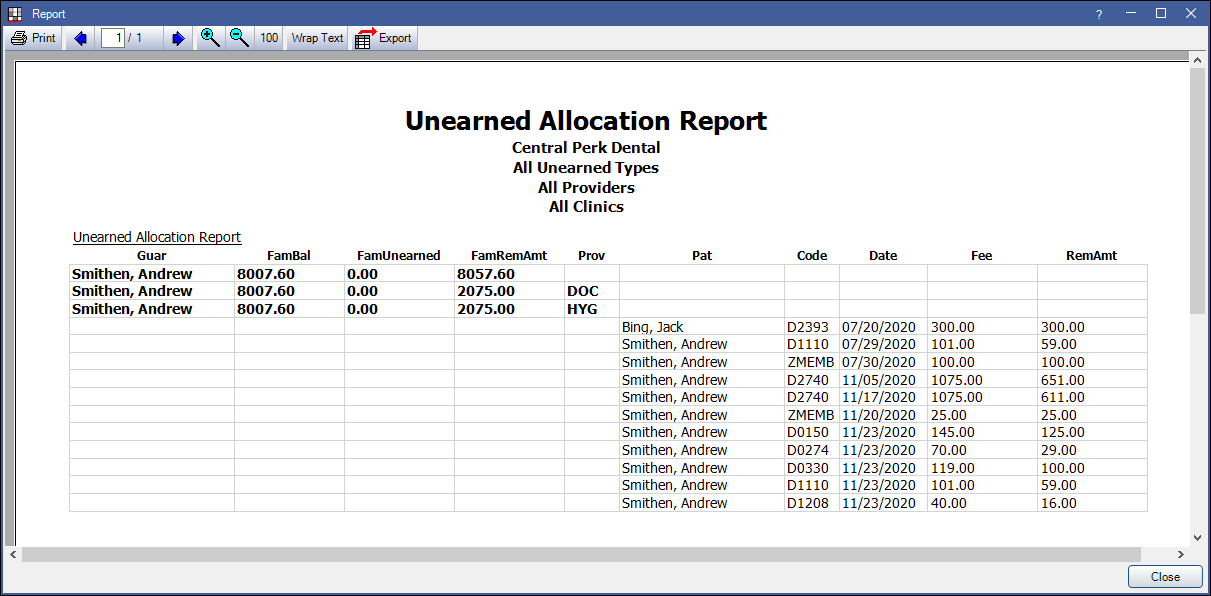
- Guar: Last name and first name of family guarantor.
- FamBal: Total family balance due.
- FamUnearned: Total family unearned income amount.
- FamRemAmt: Family estimated balance remaining amount (family total - family insurance estimates).
- Prov: Only shows when Show provider column box is checked. Abbreviation of provider attached to unallocated income. Blank indicates no provider is assigned.
- Pat: Last name and first name of patient associated to procedure.
- Code: Procedure code with remaining patient portion due.
- Date: Procedure date (i.e., date completed).
- Fee: Procedure fee.
- RemAmt: Patient estimated balance remaining amount (patient total - patient insurance estimates).

