 |
|
Programming References
If you are having trouble getting the source code to compile, it is because of your references. If you have just downloaded the source code and opened OpenDental3_4.sln for instance, then you might see something like this (the vertical slider has been dragged over to the left so we could see more of the area we are interested in).
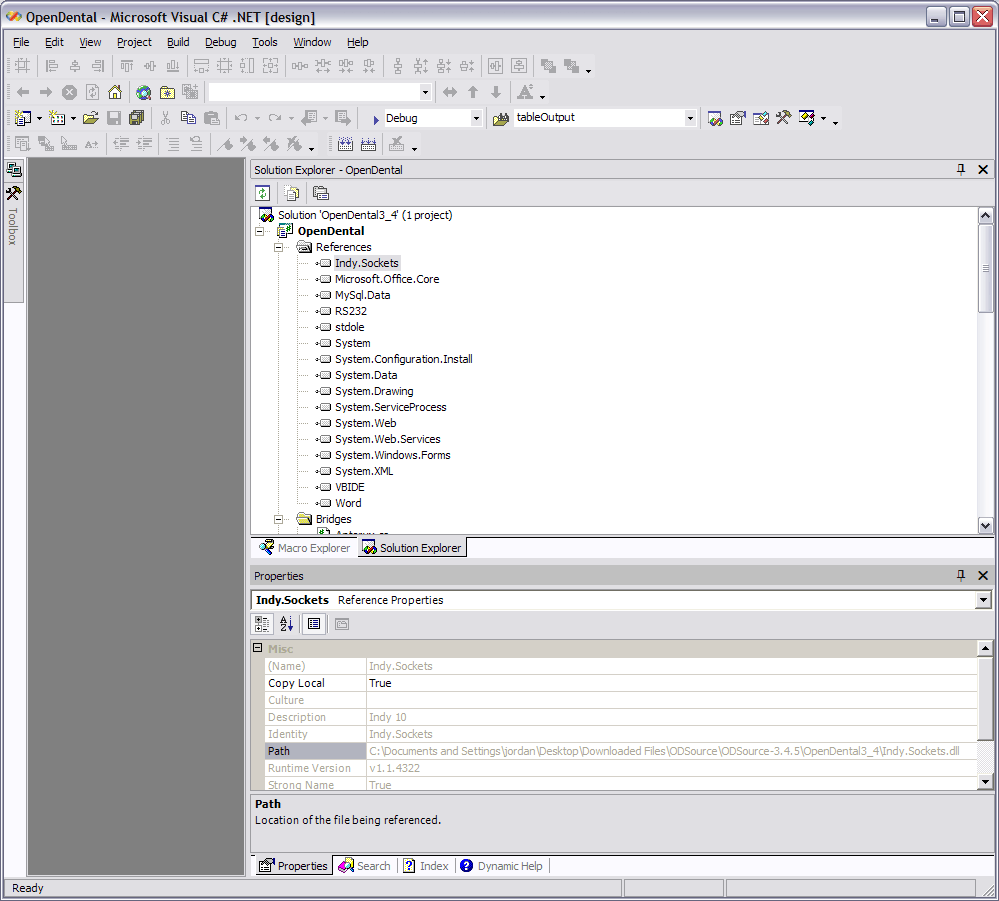
Look at the list of references. There are a number of references that start with System. You don't need to worry about those because they are available as part of the .NET framework that will already be installed on your system or on the user's system. The remaining references are listed below. They are all in the folder called Required dlls.
ICSharpCode.SharpZipLib (ICSharpCode.SharpZipLib.dll)
Indy.Sockets (Indy.Sockets.dll)
Microsoft.Office.Core (Interop.Microsoft.Office.Core.dll)
MySql.Data (MySql.Data.dll - version 1.0.4)
RS232 (RS232.dll)
stdole (stdole.dll)
VBIDE (VBIDE.dll)
Word (Interop.Word.dll - version 8.2.0)
So to make it compile properly, just look at the error message to see which reference it is looking for. Click once on that reference in the list and then look at the path down in the properties section. The path is probably wrong, but the only way to fix it is to delete the reference and then add it back. So delete the reference from the list by right click-remove. Then right click on "References", and Add Reference...
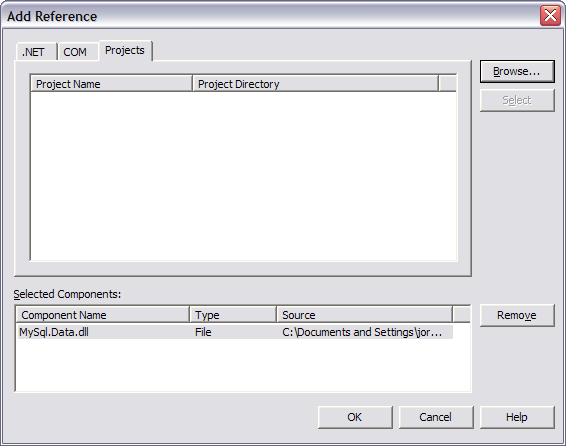
Click on the Projects tab. Browse, and then Browse. Find the needed file and then click OK. The name of the reference might change slightly.
Then, for the new reference, set Copy Local = True, down in the properties.
One last thing you might try if it's not working is to right click on OpenDental in the Solution Explorer right above references. Select Properties:
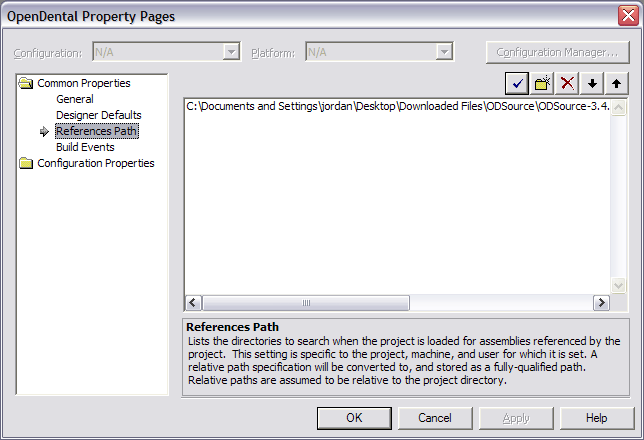
Highlight and delete any paths. When you compile, it will add the current path where your dll's are stored.
That should be it. There should be no reason why it won't compile now.
Distribution
(this section is incomplete)
When distributing OpenDental.exe to other computers, you need to make sure all 7 dlls are included. There is also an 8th dll called eztw32.dll which must be included.
Purpose of each dll:
MySql.Data.dll (version 1.0.2)
Indy.Sockets.dll (for email)
eztw32.dll (for twain imaging)
RS232.dll (for eclaims via modem)
All dll's must be available for your program to function properly. The first place it will look is in the same directory where the exe is located. If it can not locate them there, it will look in C:\Windows\System32 or similar. You do not need to share your dlls as in older versions of windows. It's as simple as just copying them into the same folder as the program. When you are initially running the compiled code in Visual Studio, you might need to make the dlls available in the configuration folder. For instance \bin\debug\. If you have any problems, put the dll's in the debug folder and in any other configuration folders that you will be running. Then, it should function properly.