Add Patient
Add individual patients or families to Open Dental as needed.
In Select Patient, click Add Pt.

Add Pt: Click to add an individual patient. A last name must have already been searched before the Edit Patient Information window opens. This is to avoid duplicate patient accounts.
Add Many: Click to Add Family.
When adding a new patient from the Select Patient Window, the following fields carry over:
- First Name
- Last Name
- Birthdate (mm/dd/yyyy)
Existing Family
To add a new patient to an existing family:
In the Family Module, select an existing patient in the family. 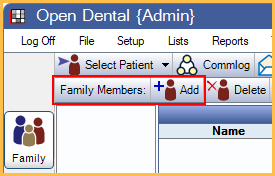
In the Toolbar, click Add. Enter patient details on the Edit Patient Information window.
When adding a new family member, the following fields carry over from the currently selected family member:
- Wireless Phone
- Work Phone
- Text Message OK status
- Appt Text status

