ODTouch: Procedure Edit
Edit details for a procedure.
In ODTouch: Chart, tap an existing procedure to edit it.
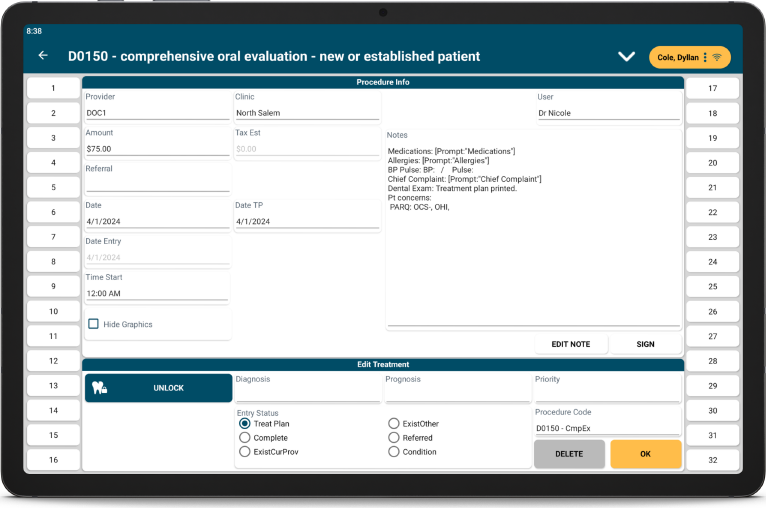
Alternatively, when editing an appointment, tap a procedure.
Information in this window mimics the information found in the Procedure Info window in Open Dental.
Unlock / Lock: When unlocked, the selected tooth or tooth range can be edited.
Edit Note: Add or edit procedure notes.
Sign: Sign the procedure note.
Tap Delete to delete the procedure or tap OK to save changes.
Procedure Edit Dropdown
Tap the caret in the upper right to view additional options.

Mixed Dent / Primary / Permanent: Toggle the tooth number display between mixed dentition, all primary, and all permanent.
Supernumerary / Numerary: Toggle the tooth number display between numerary teeth (1 - 32) and supernumerary teeth (51-82).

