Select Mount and Acquire
Use the Select Mount and Acquire window to create mounts, take single images, or take images while placing them on a mount.
In the Imaging Module, click Mount / Acquire.
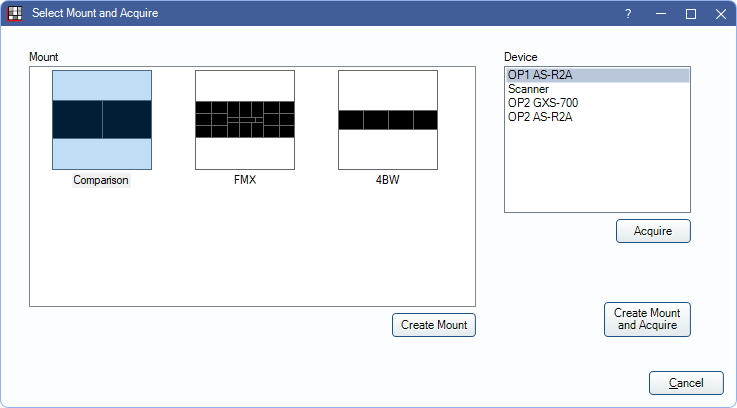
An active registration key is required to acquire images. The trial version, which does not use a registration key, can still be used to test this feature as needed.
Create a Mount
To create a blank mount, select the mount from the Mount section, then click Create Mount. The mount is added to the selected Image Category.
To create or edit mounts, see Mount Definitions.
Take a Single Image
To take a single image, select the device under Device, then click Acquire. The image is added to the selected image category.
Take Multiple Images
To generate a mount and place images on it, select the Mount and Device, then click Create Mount and Acquire. The mount is added to the selected image category. Images automatically begin to acquire starting at item #1 on the mount. Acquiring stops automatically once all items in the mount have been acquired.
Alternatively, after selecting an existing mount (e.g., an existing blank mount) from the Imaging Module, click Acquire to fill any empty items.

