EHR Interventions
When a provider documents an intervention for an eligible patient encounter, it counts towards EHR Clinical Quality Measures. Interventions are documented while entering patient EHR Vital Signs and Smoking Status, or can be viewed and added on the Interventions window.
To view all patient's interventions, on the EHR Dashboard, click Interventions.
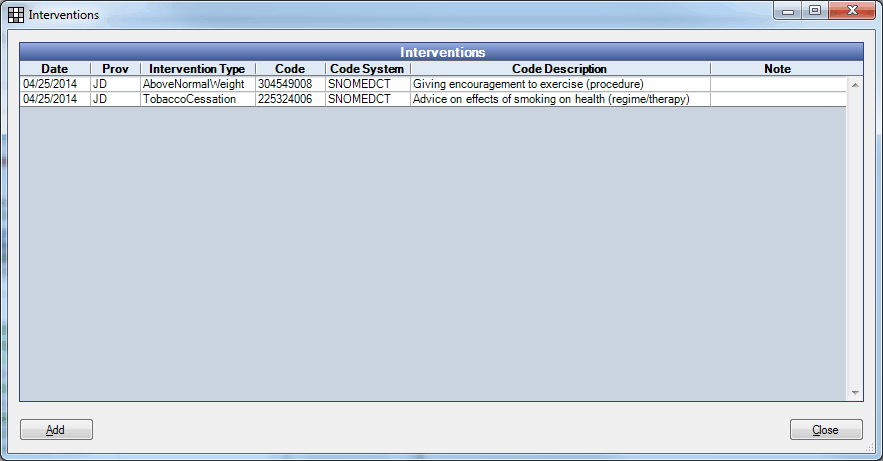
Adding interventions
- Click Add.
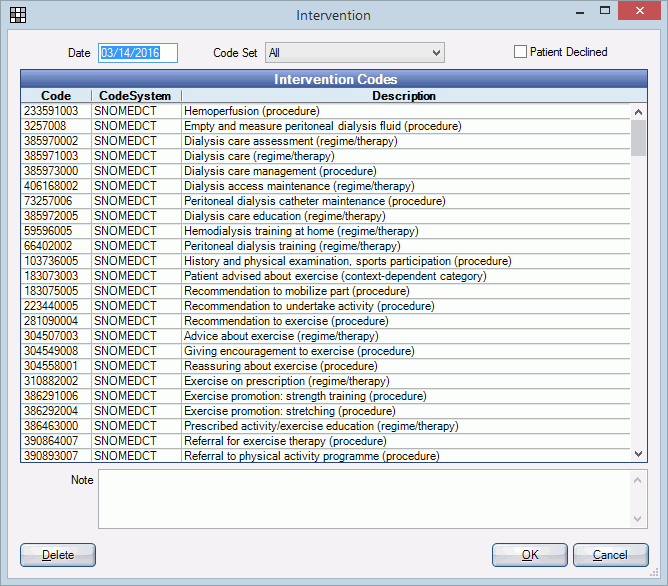
- Enter the intervention date. Today's date is the default.
- Highlight the intervention. To filter the list by type, click the Code Set dropdown.
- If patient declines the intervention, check Patient Declined.
- Enter a note (optional).
- Click OK. If you select a medication, the Medication for Patient window will open so you can enter instructions and start date. The medication will also be added to the patient's Medications List.
Editing interventions
Only date, patient declined, and notes can be edited.
- Double click an intervention to open the Intervention window. Only the Date, Patient Declined checkbox and Note field will be active. The current intervention will be highlighted.
- Make changes as needed.
- Click OK.
To delete an intervention, click Delete on the Intervention window.

