Contacts
The Contacts lists is a reference list of phone and fax numbers you commonly use.
In the Main Menu, click Lists, Contacts.
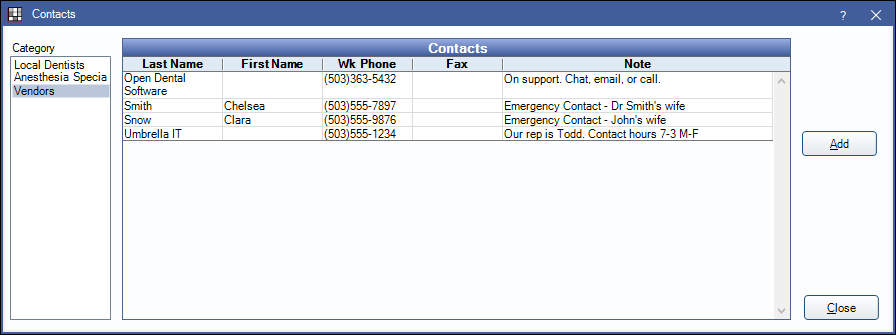
Alternatively, press Ctrl+Shift+C.
See Definitions: Contact Categories to customize the Category list.
Click Add to create a new contact or double-click an existing contact to edit.
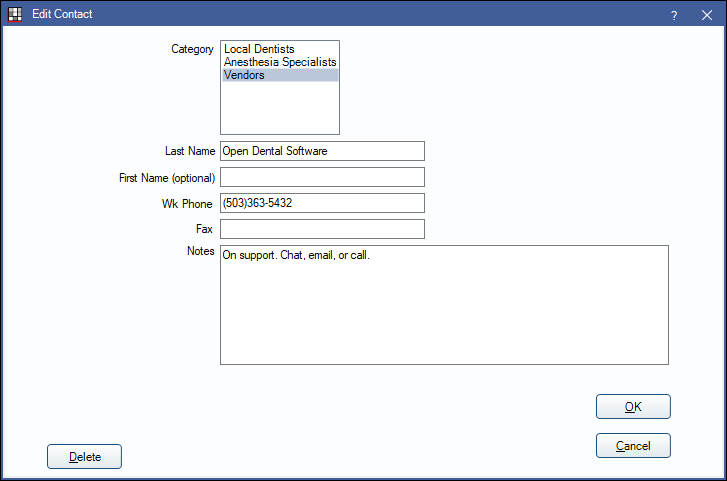
Click Delete to remove a contact from the list.
Enter details and click Save to finish adding the contact or keep changes.

