Code Groups
Set up Code Groups for use with Frequency Limitations, Age Limits or Other Benefits for insurance plans.
In the Main Menu, click Setup, Code Groups.
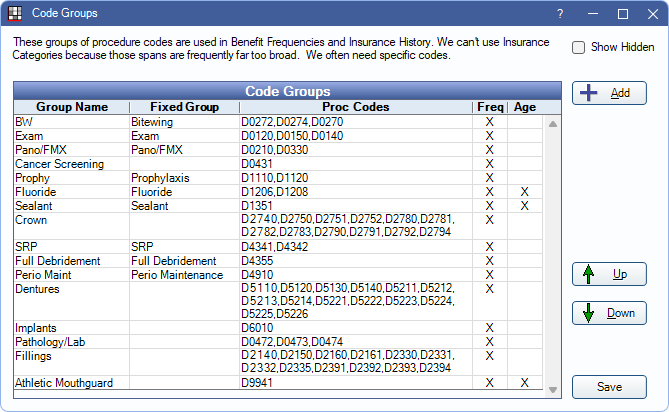
Note: Set up individual Frequency Limitations, Age Limits, and Other Benefits from the Edit Benefits window for Insurance Plans.
Code Groups: The grid displays Code Groups that have been created.
- Freq: Indicates if the Code Group displays in the Frequency Limitation Benefits grid for insurance plans.
- Age: Indicates if the Code Group displays in the Age Limits grid for insurance plans.
Show Hidden: Check to view Code Groups that have neither Age nor Freq checked in the grid.
Add: Opens Code Group Edit to create a new Code Group.
Up / Down: Select a Code Group from the grid and click to move in the list.
Click Save to exit the window and keep any changes.
Code Group Edit
Double-click an existing Code Group from the grid to edit or click Add to create a new group.
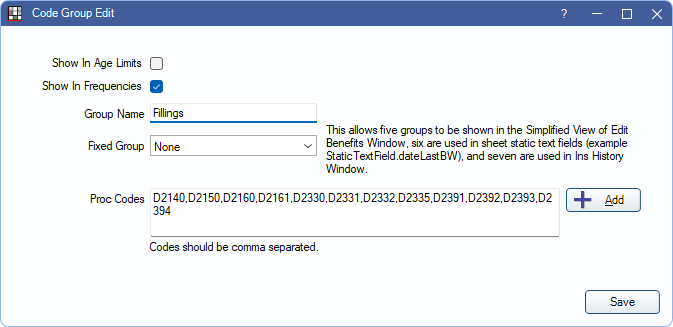
- Show In Age Limits: Check to display this Code Group in the Age Limits grid for insurance plans.
- Show In Frequencies: Check to display this Code Group in the Frequency Limitation Benefits grid for insurance plans.
- Group Name: Description for the Code Group.
- Fixed Group: Assign a predetermined grouping to use this Code Group with certain fixed fields like Static Text Fields (e.g., dateLastExam). Fixed Groups affect the following:
- Bitewing: dateLastBW Static Text Field
- Exam: dateLastExam Static Text Field
- Pano/FMX: dateLastPanoFMX Static Text Field
- Prophylaxis: dateLastProphy Static Text Field
- SRP: dateLastSRP Static Text Field
- Perio Maintenance:dateLastPerio Static Text Field
- Proc Codes: Enter procedure codes that apply to the Code Group. Click Add to open the Procedure Codes list and select procedure codes.
Note: Existing Code Groups are always available in the Code Group dropdown in the Edit Benefit window.
Click Save to show changes in the Code Groups grid. Duplicate procedure codes are not saved (e.g., if D0474,D0474 is entered, only D0474 is saved).

