CEMT Reports
In the Central Enterprise Management Tool ( CEMT ), select connections to run the report against. Click Reports, Production and Income.
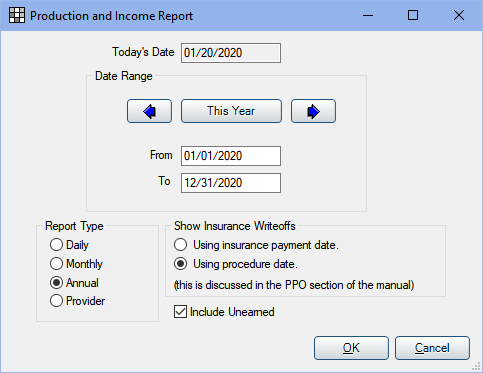
Select the report criteria. See Production and Income Reports for a description of each field.
Report Type: All report types are run for all providers and all clinics for the date range.
- Daily: Report groups by database, then by clinic. Date defaults to today's date.
- Monthly: Report groups by database, then by clinic. Date range defaults to the current month.
- Annual: Report groups by database, then by clinic, then by month. Date range defaults to one year.
- Provider: Report groups by database, then by clinic, then by provider. Date range defaults to today's date.
Show Insurance Write-offs: Select when to apply insurance write-offs to production amounts. See Show Insurance Write-offs for more details. Set the default in Report Setup - Misc Settings.
- Using insurance payment date: Apply the write-off when the insurance payment is entered.
- Using procedure date: Apply the write-off on the date of service.
Include Unearned: Select this box to include unearned income. An additional column is added for Unearned Income on Monthly, Annual and Provider reports, and the report uses a landscape orientation.
The report groups results by database connection, then by clinic.

