
Search
eForm Text Box Edit
eForm text boxes are for items the patient inputs, such as name, date of birth, and address.
In eForm Def Edit, click Text Box.
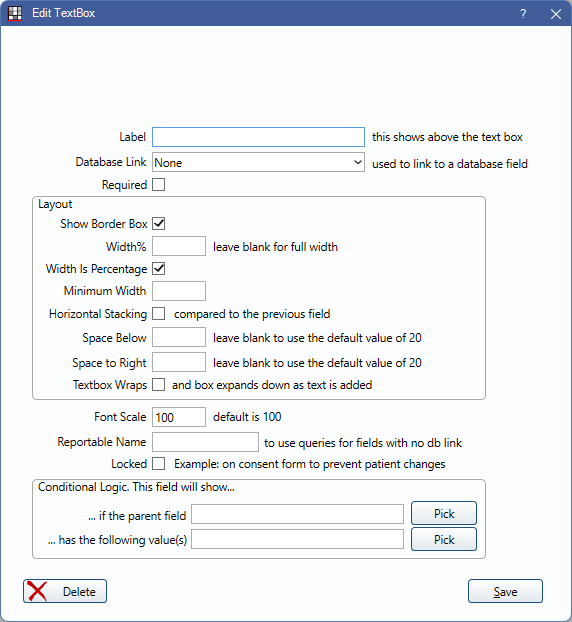
Use Text Box settings to determine how a field behaves and interacts with other fields.
Label: Add a label to describe the data to input (e.g., First Name, Birthdate, etc). Labels are bolded when Labels Bold is checked in eForm Def Properties.
Database Link: Click the dropdown to determine the link to the database (i.e., where the data imports). If None is selected, data can be entered but cannot be imported.
Required: Check to require this field be entered by the patient.
Layout: This section controls the appearance and behavior of a field. See eForm Field Layout for details.
Font Scale: Font is scaled to the device the eForm is viewed on.
Reportable Name: Give the field a unique name to be reported on in queries. Only used when there is no database link in use.
Locked: When checked, the patient cannot modify this field. Used when office is adding text that should not be modified, such as tooth number or treatment.
Conditional Logic:
- ... if the parent field:
- ... has the following value(s):