
Search
Dental School Students
In Dental School Providers, select the Students radio button, and double-click an existing Student to edit.
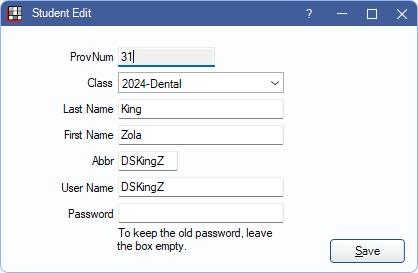
If the Students radio button is not selected, the Provider opens instead.
For Dental Schools, students are providers who can use Open Dental for charting but may have restricted security permissions. Complete steps 1-4 on Dental Schools before adding the first student.
To add a student, in the Dental School Providers window, select a Dental School Class from the Classes dropdown, select the Students radio button, and click Add.
Enter the student information:
- ProvNum: Automatically generated once the student is saved. Cannot be changed.
- Class: The student's dental class.
- Last Name/First Name: The student's name.
- Abbr: Automatically generated using the first four characters of the last name and first initial of first name. Can be changed and does not need to be unique.
- User Name: The user name the student uses to Log On to Open Dental. Defaults to the student's ProvNum but can be manually changed.
- Password: Enter a password the student uses to log on to Open Dental. When editing an existing student, the password field is blank. To keep the password the same, leave it blank.
- Students can change their password when they log on from Main Menu, File, Change Password.
Click Save to keep changes or add the new student. New students are automatically assigned to the default student user group set in Dental School Setup.
To add instructors and other providers, see Dental School Instructors and Dental School Providers.