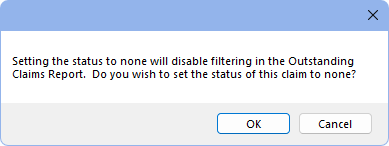Edit Claim - Status History Tab
Use the Status History tab to record data about a claim.
In the Claim Edit window, click the Status History tab.
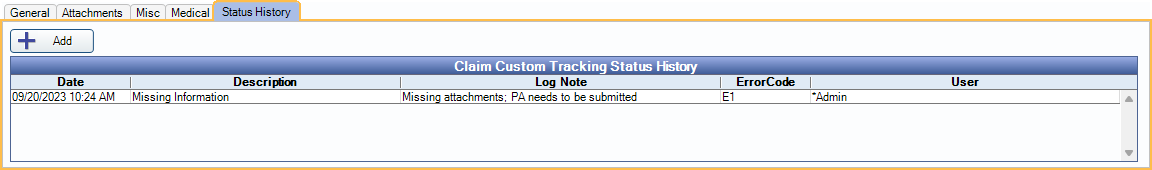
The Status History tab is useful to track a claim status, such as why a claim hasn't been sent, why processing is delayed, etc.
Before a status can be added, definitions must be created and customized.
- Customize claim custom tracking status options in Definitions: Claim Custom Tracking
- Customize Error Codes in Definitions: Claim Error Code.
- Optionally, enable Exclude 'None' as an option on Custom Claim Tracking Status in Preferences to force a status to be used.
- To update status for many claims at once, see Outstanding Insurance Claims Report.
This information does not show on printed claims or e-claims.
Add: Create a new Claim Custon Tracking Status History entry. Opens Custom Tracking Status Update (see below).
Claim Custom Tracking Status History: Displays all custom claim tracking status entries for this claim.
- Date: The time stamp when the status update was created or last edited.
- Description: Custom Track Status name.
- Log Note: Note entered in the Custom Tracking Status Update window.
- ErrorCode: Claim Error Code associated with the update.
- User: The user who created or last edited the status update.
Custom Tracking Status Update
Click Add to create a new entry for Claim Custon Tracking Status History or double-click an existing entry to edit.
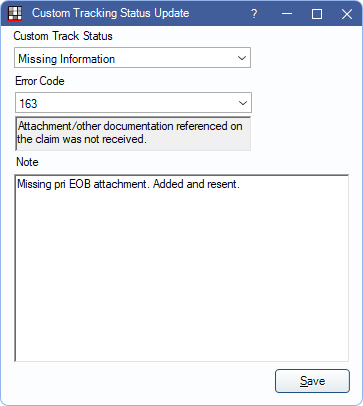
- Custom Track Status: Click the dropdown to select a status. No status is selected by default. Error Code: Click the dropdown to select an error code. The long description of the error code displays in the text box below the dropdown.
- Enable the preference, Require error code when adding claim custom tracking status to require users to select error codes.
- Note: Optionally add a note that appears in the Log Note column. Notes can be added or edited later by double-clicking a Claim Tracking Status row. This text box supports Right-Click Options.
Click Save to add the status or keep changes.
- If no Custom Track Status was selected a warning appears to specify a Custom Track Status. Click OK to return to the prior window and choose a Custom Track Status. Users cannot proceed without selecting a Custom Track Status.
- If None was selected as the Custom Track Status, a warning appears regarding the Outstanding Insurance Claims Report. Click OK to proceed with None as the Custom Track Status; the claim can no longer be filter from the report using Last Custom Tracking Status. Click Cancel to return to the prior window and choose a different Custom Track Status.