Zoom
The Zoom tool allows you to visually scale Open Dental by increasing the overall display of the program.
In the Main Menu, click Tools, Zoom.
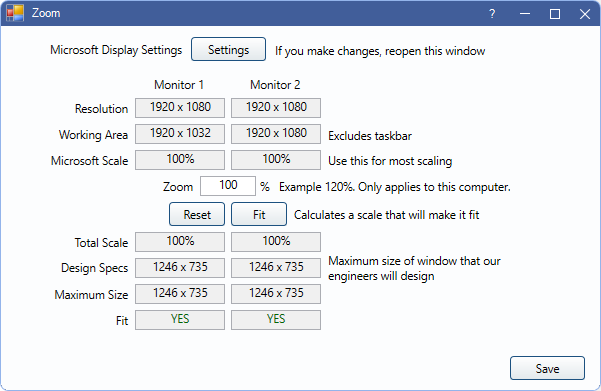
Zoom settings can be set for each workstation and are retained after Open Dental is closed. A manual zoom number can be used, or zoom can be set automatically to fit the working area.
