Supply Inventory
Use supply inventory to keep track of suppliers, equipment, supplies, and orders.
In the Manage Module, click Supply Inventory.
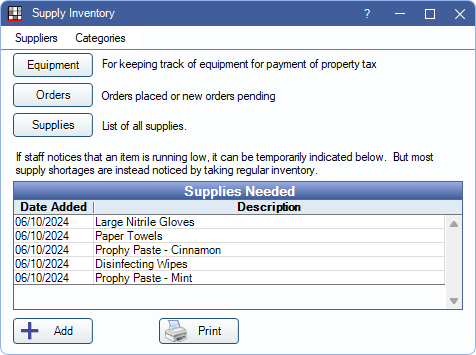
With the supply inventory feature, you can set up equipment to track for property taxes as well as create suppliers, categories for supplies, and a supplies list to easily manage supply orders.
Supplies Needed
The Supplies Needed list is a free-form list where any staff can quickly jot down an item that is running low. Once an order has been placed, the item can be removed from this list to start fresh.
Equipment
In the Supply Inventory window, click Equipment.
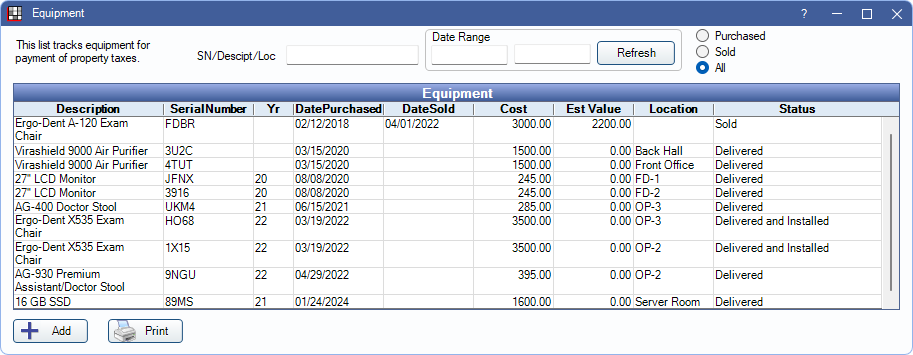
Add to this list to track equipment for payment of property taxes. Information such as date purchased, cost, and estimated value can be entered and a serial number is randomly generated for labeling the equipment.
Supply Orders
In the Supply Inventory window, click Orders.
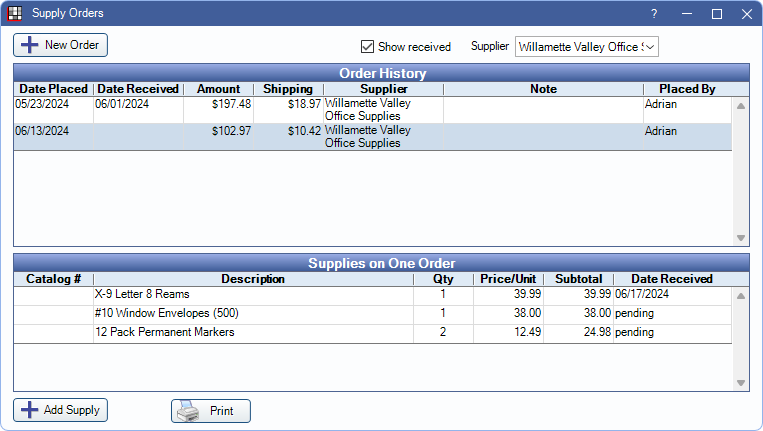
After creating suppliers and supplies, supply orders can be used to easily track costs, amounts of supplies, and received dates.
