Treatment Finder Report
Use the Treatment Finder report to identify active patients who have treatment planned procedures.
In Standard Reports, in the Lists section, click Treatment Finder.
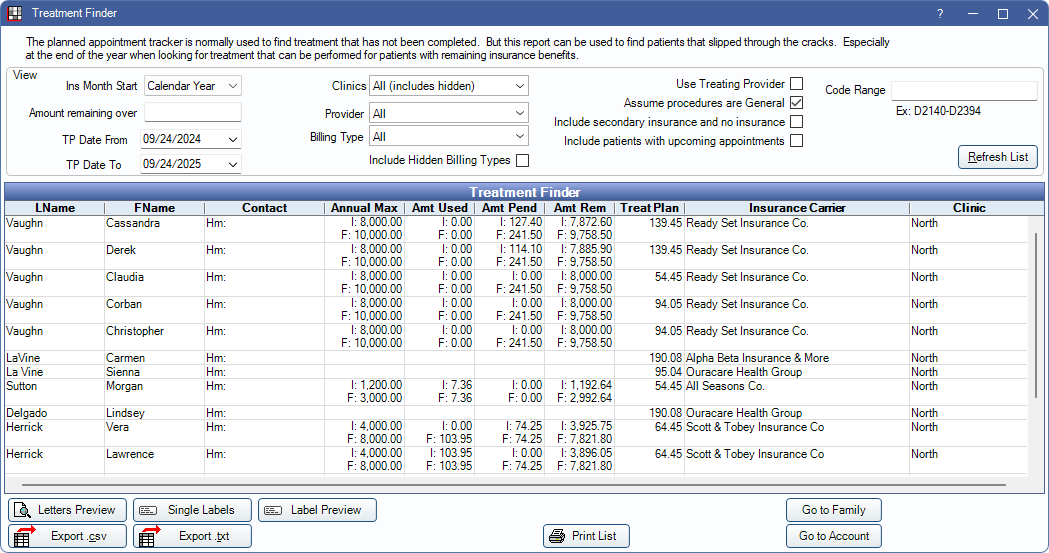
The Treatment Finder report can be used to find patients who have benefits remaining, which can be useful to fill the schedule at the end of the year.
View
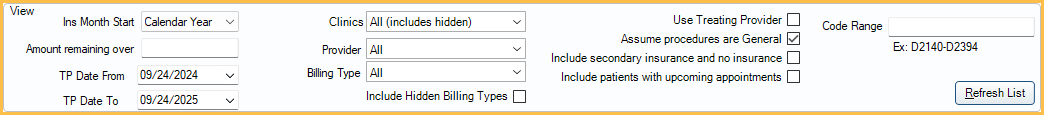
Filter by remaining benefits to find those patients who need can use their insurance benefits before they expire at the end of the year. Fill in gaps in your schedule by searching for patients with specific treatment planned by filtering by procedure code range. Or use other filters to easily find the patients you would like to schedule.
Options

When you have a list of patients you want to contact, you can use the report to generate letters and address labels, print the list, or select a patient and view their Family Module or Account Module.
