eForms
eForms are patient forms that can be used with eClipboard.
In the Main Menu, click Setup, eForms.
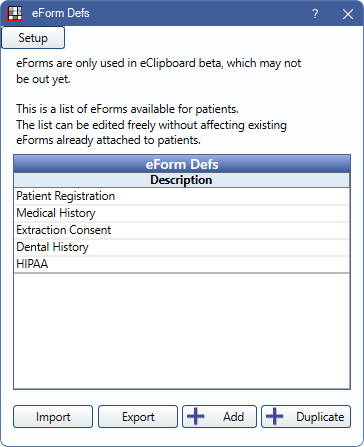
eForms are an alternative to Sheets, designed exclusively for use with eClipboard 25 and eClipboard Web. They are optimized for tablet and mobile devices. eForms allow for dynamic fields, so patients only see the fields they need to fill, allowing for a more intuitive patient experience. Best of all, they are fully and automatically importable without any extra steps needing to be taken by the office staff. See Digital Forms for additional details and comparisons.
Editing eForms
Double-click an eForm to edit or click Add to create a new eForm. eForms are highly customizable.
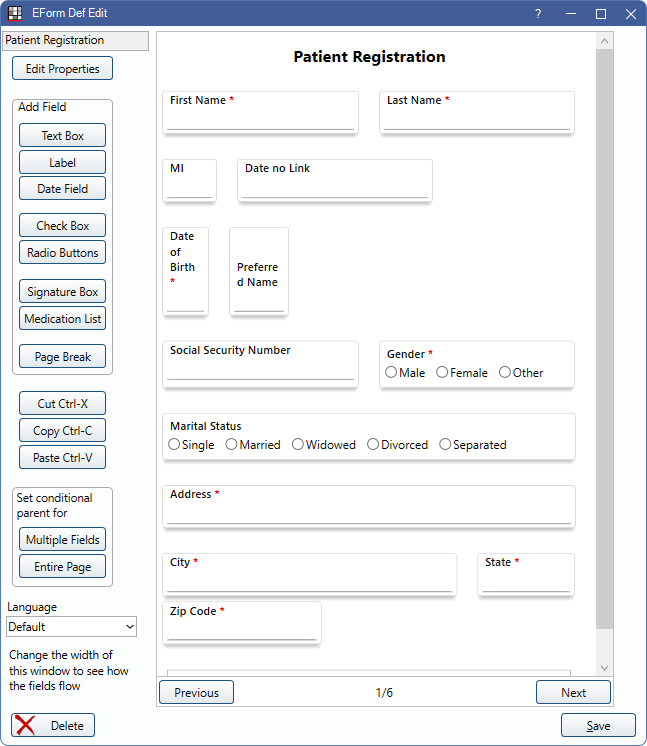
You can customize the form text, questions, and more.
