Insurance Blue Book
The Insurance Blue Book features allows you to track insurance fees for more accurate estimates for out-of-network insurance plans.
In the Main Menu, click Setup, Family/Insurance, Insurance Blue Book.
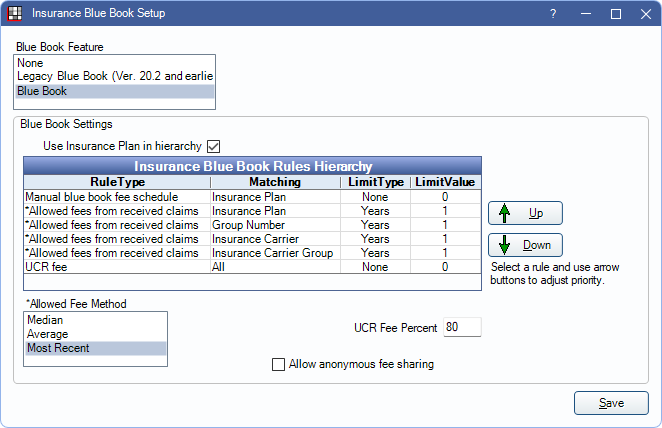
![]() See our video: Blue Book Webinar
See our video: Blue Book Webinar
Setting Up Blue Book
There are three options when estimating fees for an out-of-network, category percentage insurance plan:
- None: Insurance fees are not automatically tracked. You can manually enter insurance fees into a Fee Schedules
- Legacy Blue Book: Fee schedules are automatically created for out-of-network carriers and fees from received claims are tracked in the fee schedule.
- Blue Book: Fees are automatically tracked from recieved claims, but fee schedules are not created. This makes managing fee schedules easier and determining estimates more automated. This method also uses a rules hierarchy to determine which fee is used for insurance estimates. Fees from manually created fee schedules or received claims from the carrier, group number, or insurance plan can be used.
Using Blue Book
Blue Book can be enabled on individual insurance plans.
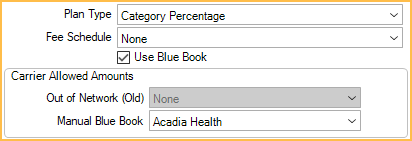
Fee schedules can also be assigned to the insuance plan as needed and can be used in conjunction with the Blue Book feature.
