Print Treatment Plan
Saved Treatment Plans can be printed out to present detailed treatment options to patients.
In the Treatment Plan Module, highlight a saved treatment plan, then click Print TP.
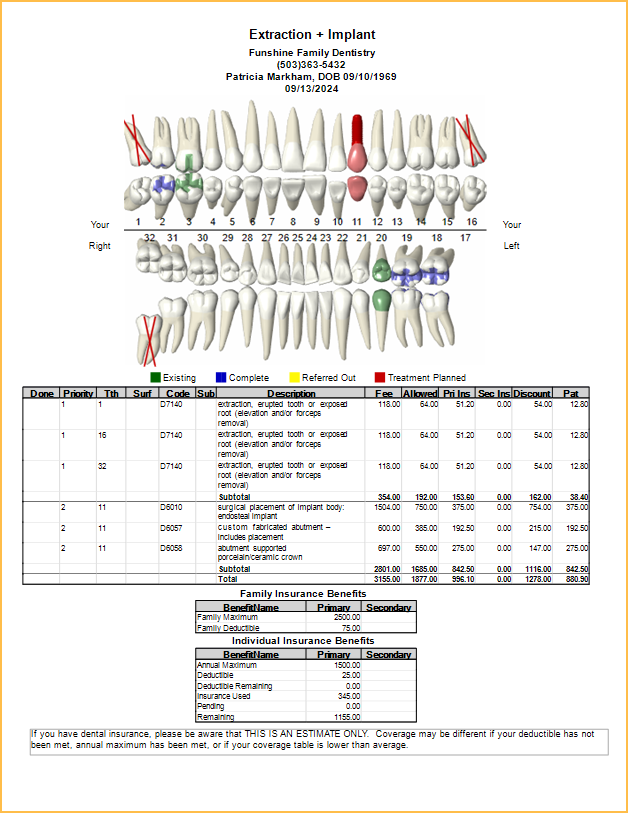
The example above uses the internal treatment plan sheet.
To customize the printed treatment plan, see Treatment Plan Layout.
Additionally, set the following Preferences:
- Show completed work on graphical tooth chart
- Show itemized fees
In Definitions: Image Categories, set the default Image Category for PDF copies of printed treatment plans.

